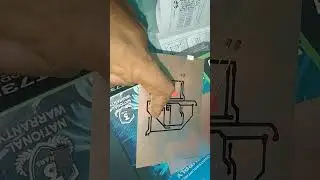yolo v4 custom object detection cloud alexy ab yolo v4 in colab with custom dataset part-1
PART-2
• yolo v4 on cloud alexy ab yolo v4 cus...
https://github.com/pjreddie/darknet/i...
best website for image rezise and conversion
http://imverter.com/
!./darknet detector train data/ts_data.data cfg/yolov4-custom.cfg darknet53.conv.74 -gpus 0 -dont_show
https://stackoverflow.com/questions/1...
https://superuser.com/questions/31019...
./darknet detector calc_anchors data/hand.data -num_of_clusters 9 -width 720 -height 405
720/32=22
405/32=18
note:if you changed width or height in your cfg file then new
width and height must be divisible by 32
./darknet detector train data/obj.data yolo-obj.cfg darknet.conv.74
dataset
https://www.kaggle.com/valentynsichka...
from google.colab import drive
drive.mount('/content/drive')
/content/drive/My Drive/sakthees-darknet-custom-colab /content
!mv "/content/sakthees-darknet-custom-colab" "/content"
how to move files in colab
https://stackoverflow.com/questions/5...
Moving files in Google Colab
Ask Question
Asked 1 year, 11 months ago
Active 3 months ago
Viewed 13k times
7
2
I have I bunch of files in a directory, named like this:
cat.10171.jpg cat.12421.jpg cat.3421.jpg
I want to move part of them to another directory using this from Colab notebook:
!mv cat.{0..499}.jpg /content/train
I have an error:
mv: cannot stat 'cat.{0..499}.jpg': No such file or directory
Any ideas how to do this and what is the reason?
linux command-line command-line-interface google-colaboratory
share improve this question follow
asked Jun 29 '18 at 22:02
Kate Lyapina
15411 gold badge11 silver badge77 bronze badges
Stack Overflow is a site for programming and development questions. This question appears to be off-topic because it is not about programming or development. See What topics can I ask about here in the Help Center. Perhaps Super User or Unix & Linux Stack Exchange would be a better place to ask. – jww Jun 30 '18 at 0:31
add a comment
4 Answers
Active
Oldest
Votes
7
This also worked for me:
shutil.move("path/to/current/file", "path/to/new/destination/for/file")
So:
shutil.move("/content/cat.10171.jpg", "/content/train")
share improve this answer follow
answered Dec 15 '18 at 12:12
Avocano
13111 silver badge88 bronze badges
add a comment
3
Try this
!bash -c 'mv cat.{0..499}.jpg /content/train'
share improve this answer follow
answered Jul 1 '18 at 22:09
Robin Green
28k1212 gold badges8585 silver badges165165 bronze badges
add a comment
2
!mv "/content/P14-Convolutional-Neural-Networks.zip" "/content/drive/My Drive/U/señales/colab/"
you have to use "" to make it readable
share improve this answer follow
edited Jan 28 at 21:21
camille
12.8k88 gold badges2525 silver badges4242 bronze badges
answered Jan 28 at 20:44
user12801937
2111 bronze badge
add a comment
0
I have an idea , you don't need to move them to colab because after some hours , Colab will restart automatic and all data will removed , so what's solution for that ? Simply, you can copy them to colab from Drive but How can i do that ? Here's solution for that :
!cp "/content/drive/My Drive/*.jpg" "/content/train"
BUt if you still want to move them not copy , Here's solution for that :
!mv "/content/drive/My Drive/*.jpg" "/content/train"
Conclusion , " cp " for copy and " mv " for move
share improve this answer follow
vector feild analyser best tutorial animated
https://math.la.asu.edu/~kawski/myjav...
https://math.la.asu.edu/~kawski/vfa2/...
https://math.la.asu.edu/~kawski/javas...
ppt vectoe feild analyser
https://math.la.asu.edu/~kawski/javas...
https://math.la.asu.edu/~kawski/confe...
differential geometry
https://math.la.asu.edu/~kawski/class...
https://math.la.asu.edu/~kawski/class...
https://math.la.asu.edu/~kawski/javas...
https://math.la.asu.edu/~kawski/confe...
https://math.la.asu.edu/~kawski/
https://math.la.asu.edu/~kawski/class...
https://math.la.asu.edu/~kawski/class...
https://math.la.asu.edu/~kawski/class...
https://math.la.asu.edu/~kawski/MAPLE...
https://math.la.asu.edu/~kawski/MAPLE...
B/matlab.html
Maxwell equations well explained
• The 4 Maxwell Equations. Get the Deep...
integral form of Maxwell equations
• Maxwell's Equations
build ocr from scratch in GitHub
https://www.quora.com/How-do-I-approa...
https://github.com/Mastermind0100/Opt...
https://hackernoon.com/everything-you...






![[Free] Ajna Type beat - Redescente](https://images.videosashka.com/watch/KkTX3XAV1Rc)