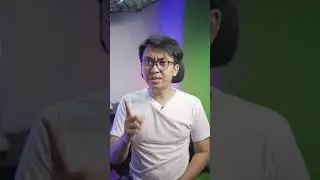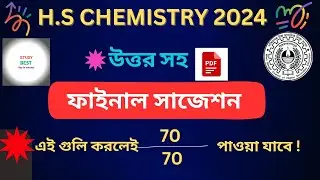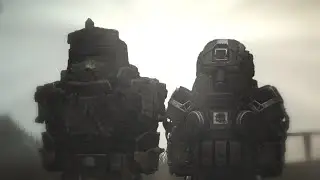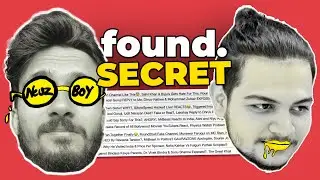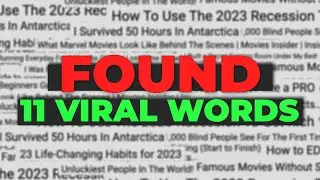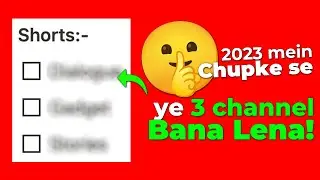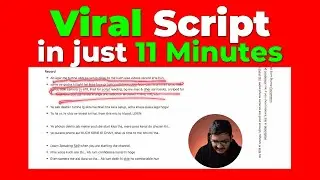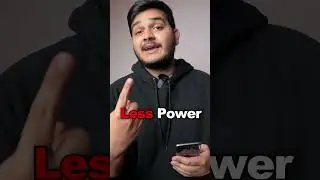Record & Edit Gaming Videos on YouTube (Pro Level)
How to Record & Edit Gaming Videos for YouTube Like a Pro
Try DemoCreator for Free: https://bit.ly/3FFoYgX
Free Online Screen Recorder DemoAir: https://bit.ly/3lGOhY0
DemoCreator is the sponsor for this video. As far as I have seen, it is actually one of the most simple yet advanced screen recorders and editors. Using it, you can insert fancy effects, transitions, music, and a lot of other stuff into your videos. It is a dream software for teachers, students, gamers, etc. Hope you enjoy it!
In this video, I talk about how to record gameplay for youtube videos and then also edit that gameplay for youtube videos. Apart from talking about the special features of DemoCreator, the video mainly focuses on the basics, how you can use the 6 points I talked about to make a game changer video, which will drive views and subscribers to your channel. More in the Video!
______________________
Instagram- / algrowww
Telegram- https://t.me/algrowww_official
______________________
Affiliate Links (my suggestions):-
Best Mics for YouTubers:-
Under 1,000- https://amzn.to/2Pc2Aqf
Under 2,000- https://amzn.to/2PbhY6g
My Mic- https://amzn.to/3tDN8SO
My Future Mic- https://amzn.to/32B9EQf
Filters I Use:-
Foam Filter- https://amzn.to/3nbNxcF
Pop Filter- https://amzn.to/2Qofjqy
My Editing Earphone: https://amzn.to/3aznnf3
Headphones (I use) - https://amzn.to/2JpjpuK
PC (Similar to Mine) - https://amzn.to/3ncC8tp
DISCLAIMER: The links provided in the description may be affiliate links. If you buy anything from these links, then I may get some commission. But bear in mind, you won't be charged even an extra penny. I would be glad if you use these links!
______________________
#algrow #youtube #youtubegrowth

![Train Crash Compilation [Vol. 1] Derail Valley](https://images.videosashka.com/watch/UwtQTrFbOv8)