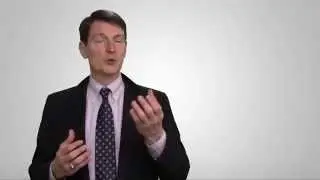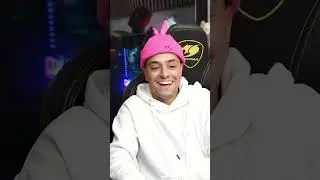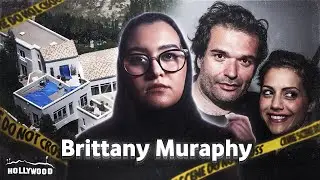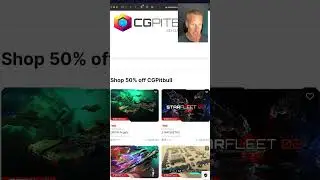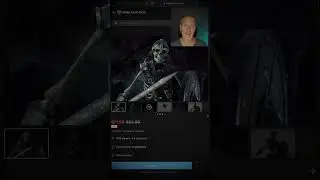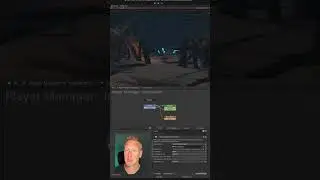Unity 3D and Playmaker - Creating and Animating Enemy Spikes using Playmaker and Pro Builder
In this tutorial, we will create enemy spikes using ProBuilder and then animating the spikes with Playmaker and creating a reusable Prefab. Also check out How to Make a Bounce Game Series https://bit.ly/39HIYBU.
//TIMESTAMPS
0:00 Introduction
0:47 Starting to use ProBuilder
1:19 Making a Enemy Spike
4:09 Creating Material for the Spike
4:59 Creating a hole for the Spike
6:28 Creating a Material for the Spike hole
7:27 Setting Up our Enemy Spike FSM
7:38 Adding a Random Wait Action
8:36 Adding an Animation State using Tween Scale Action
11:31 Adding another State to animate Spike back down
12:48 Testing the animation
13:04 Adding another Wait State
14:06 Creating and Using Prefab Spikes
15:31 Conclusion
👉🏼 To Sign up for email updates on my latest tutorials and game progress.
https://sendfox.com/bliz
► Download Playmaker at https://bit.ly/3dV8JzC
► Download Unity at https://unity.com
🚀 Download Trixel Rocket for free on App Store at: https://apple.co/31s4gzt
····················································································
♥ Subscribe to my channel: https://bit.ly/31wL83n
👕 T-shirts! https://bit.ly/2CYvdBl
● Website: http://bliz.studio/
● Twitter: / blizstudio
● Instagram: / blizstudio
● Facebook: / blizstudiogames
····················································································
► All content by Bliz Studio is 100% free. I believe that education should be available for everyone. Any support is truly appreciated so I can keep on making content free of charge.
····················································································
♪ "Tech House Vibes" @ https://mixkit.co