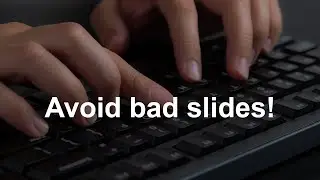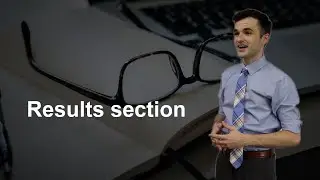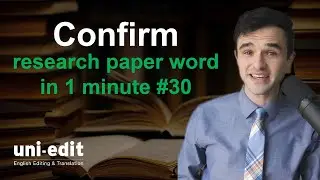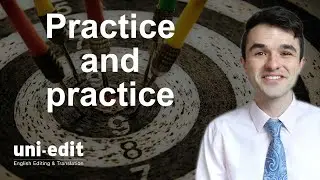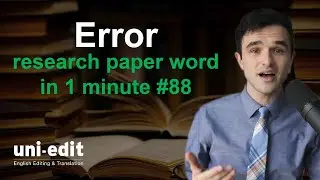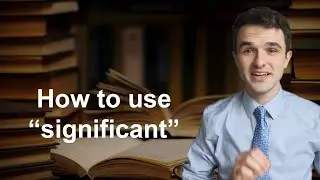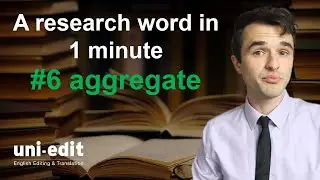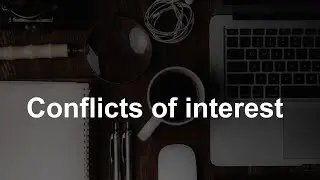Word count THESIS, word count DISSERTATION, word count MANUSCRIPT, word count RESEARCH | Microsoft
To publish your academic research, your manuscript needs to meet the word count requirements of the journal you are targeting. This advanced video shows which words in your manuscript that Microsoft Word counts, and which words it doesn’t. Word count THESIS, word count DISSERTATION, word count MANUSCRIPT, word count RESEARCH | Microsoft
Watch all of our technology for academics videos here: https://bit.ly/3ysI862
=====CHAPTERS=====
0:00 Advanced MS Word techniques for word counting
0:57 Manually delete text (safely)
2:11 Word count in pictures?
2:54 Word count mathematical equations?
4:58 Word count in MS Word tables?
5:36 Word count in MS Word graphs and charts?
6:08 Word count in MS Word SmartArt?
6:31 Word count in MS Word Text boxes?
=====SCRIPT OF VIDEO=====
To publish your academic research, your manuscript or thesis needs to meet specific word count requirements. Here are my super-clear advanced Microsoft Word techniques for word-counting that help you get your research paper’s word count right.
Section 1: Manually delete text you don’t want to include in your total word count
Your manuscript may have a lot of text that you want to exclude in the word count and it might be difficult to tell what Microsoft Word is including in its word count calculation. The title, Abstract, footnotes, endnotes, and the References section often need to be excluded in word counts.
Let’s delete the title and publication information, and the word count goes down correspondingly. Let’s delete the Abstract, the word count goes down again. Let’s delete the References and the word count goes down again.
Section 2: How does MS Word count words in pictures?
Regardless of how many words are in the picture, such as an inserted JPEG and PNG file, MS word will not count those words. Here is a JPEG of a graph. If I delete the JPEG graph the word count stays the same. Let’s do another example.
The word count does not change when you delete a picture because the word count tool does not include words that are embedded in images. If you cannot edit the text directly in Word, then the word count tool will definitely not include those words.
Section 3: How does MS Word count numbers, symbols, and mathematical equations?
Typically academic manuscripts have more than just text. They also include numbers, tables with text and numbers, symbols, and mathematical equations.
Example sentence: “The forest topsoil contained the highest amounts (on average 47 μg N g−1) and the pasture soil the smallest amounts (on average 24 μg N g−1). The transition of the forest ecosystem to a pasture resulted in increased NO3− concentrations.”
To see what is included in the word count, let’s select some text and see how Microsoft Word calculates it. I select “47”, I see on the bottom left of the document that 1 word is selected. I select “μg”, the symbol for microgram, and that is counted as one word, and now I select “N”, and that is counted as one word, and now I select “g-1”, and that is also counted as one word.
Section 4: How does MS Word count words in MS Word tables?
Let’s go to the MS Word insert tab at the top, left click on table, and insert small table. If I type words into this table we can see the Word count go up! Words in MS Word tables are included in the word count.
Let’s look at Table 1 in this research paper that was created using individual elements. If I delete some text, we can see the word count go down, which means the text in this table is also included in the word count.
Section 5: How does MS Word count words in MS Word graphs and charts?
Let’s go to the MS Word insert tab at the top, left click on Chart and insert a bar graph, I do not see the word count of the document change. I can confirm that the words in this graph are not included in the word count by typing more words in the chart’s title.
Section 6: How does MS Word count words in MS Word SmartArt?
Let me type some words to confirm, and the word count still isn’t changing. That means that MS Word does not include the words in SmartArt graphics in the word count.
Section 7: How does MS Word count words in MS Word text boxes?
To view more information on word count, I left click on the word count on the bottom left. A menu appears and I can see pages, words, characters with no spaces, characters with spaces, paragraphs, and lines.
We can select the box to include text boxes, footnotes and endnotes.
=====PLAYLISTS=====
What kind of article should I publish? https://bit.ly/3HuiZfh
Submit your journal paper https://bit.ly/3pNnCei
Academic conferences https://bit.ly/3FU7UUg
=====UNI-EDIT SERVICES FOR AUTHORS=====
University English Editing & Translation service: https://uni-edit.net
Uni-edit specializes in language services for academics and researchers.
Research paper English editing: https://www.uni-edit.net/english-editing
Thesis and dissertation editing: https://www.uni-edit.net/phd-masters
Email: [email protected]
TFA055

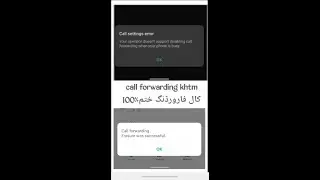


![[FREE FOR PROFIT] OG BUDA x FREERIO 3 Type Beat -](https://images.videosashka.com/watch/0Rt1aLIlSbk)