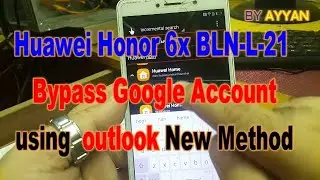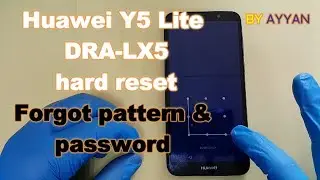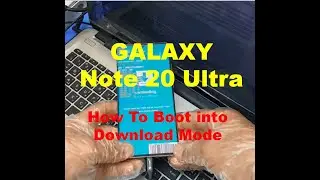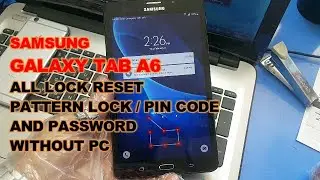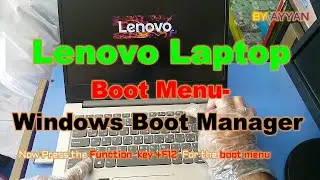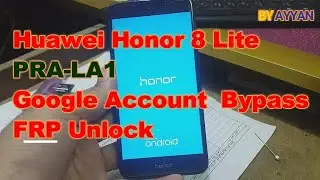Samsung J2 Pro J250F Hard Reset Soft Key
Mobile Solution by ayyan
in this video tutorial How to hard reset Samsung Galaxy J2 Pro with two methods: Hard reset via External Hardware keys ( Recovery Mode ) and Hard reset via Settings menu. Hard reset also called Factory reset or Master reset.
power off phone then press and hold together the Volume Up + Home + Power button for a couple of seconds. You can release held keys when the Samsung Logo appears on the screen. Then select from Recovery Mode menu "wipe data / factory reset" using Volume buttons to navigate and Power button to confirm
________________________________________________________________
google account bypass LINK
J2 pro Google account bypass: • SAMSUNG J2 Pro Frp Unlock without PC ...
share support subscribe!!!
Youtubel: / @mobilesolutionbyayyan3387
________________________________________________________________
Thanks for watching this video