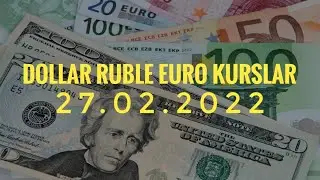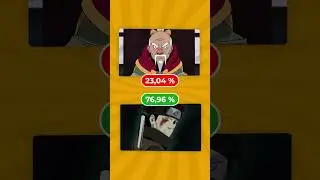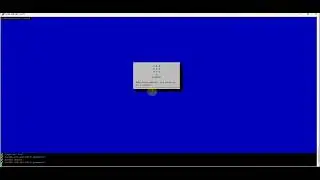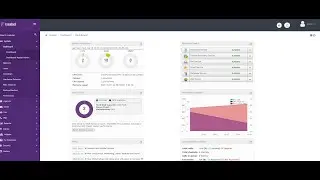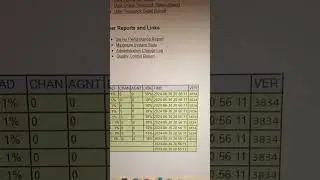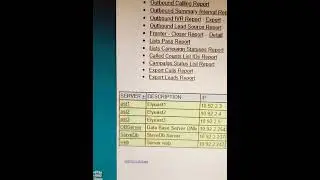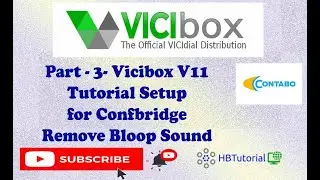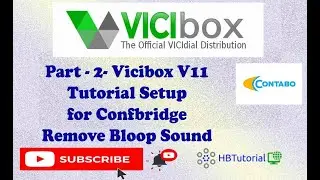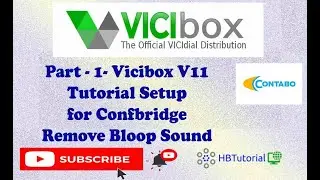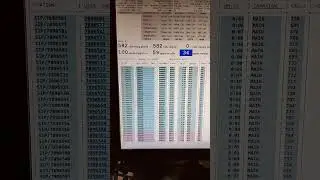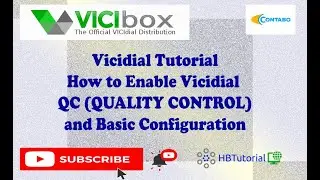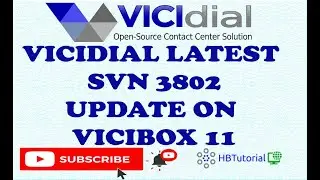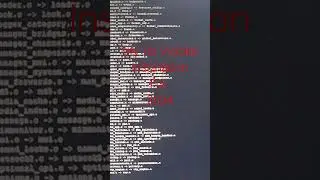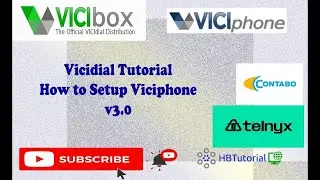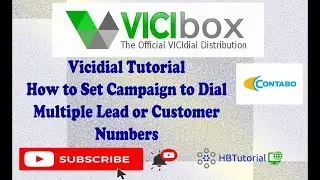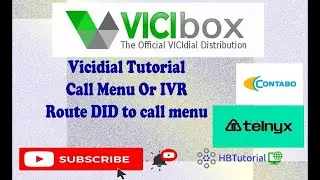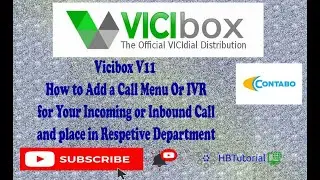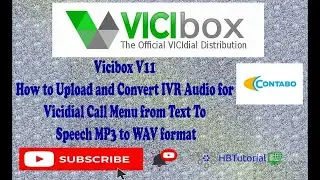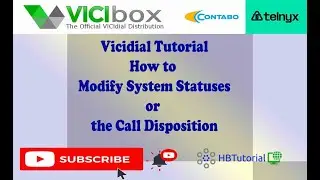Master FusionPBX Domain Setup with Let's Encrypt SSL | Secure Your VoIP Communications Today!
00:00 - Intro
02:40 - Setting up domain or subdomain for fusionpbx
04:40 - Configuring and download Let's encrypt
10:30 - Testing Domain if with https
Unlock the Secrets to Secure VoIP with FusionPBX and Let's Encrypt SSL!
Are you ready to elevate your FusionPBX installation and secure your VoIP communications? In this comprehensive tutorial, you'll learn how to seamlessly add a domain and configure your Let's Encrypt SSL certificate like a pro! Perfect for both beginners and experienced users looking to enhance their FusionPBX setup, this guide is your go-to resource for mastering essential security measures in voice over IP (VoIP).
Why Use Let's Encrypt for FusionPBX?
Let's Encrypt offers free SSL/TLS certificates, ensuring secure connections for your FusionPBX system. Security is paramount in VoIP, and with Let's Encrypt, you can easily protect your communications without breaking the bank. Here's why you should integrate it into your system
- Cost-Effective Security Avoid the high costs associated with traditional SSL certificates.
- Automated Renewals Keep your certificates up-to-date with minimal effort, taking the hassle out of security.
- Wildcard Support Secure multiple subdomains with a single certificate, perfect for growing businesses.
- Community Support Enjoy guidance from a robust community of users who share tips and best practices.
What You'll Learn in This Video
This step-by-step tutorial covers everything you need to know to get started with setting up your domain and configuring the Let's Encrypt SSL certificate for your FusionPBX installation. Here’s a detailed breakdown of the topics we'll cover
1. Intro to FusionPBX & Let's Encrypt (0000 - 0240)
- Discover what FusionPBX is and why it’s essential for VoIP solutions.
- Understand the role of Let's Encrypt in enhancing security for communications.
2. Setting Up Your Domain/Subdomain (0240 - 0440)
- Learn how to properly set up a domain or subdomain for your FusionPBX installation.
- Tips for configuring DNS settings to ensure smooth SSL integration are included.
3. Configuring and Downloading Let's Encrypt (0440 - 1030)
- Step-by-step instructions for downloading and utilizing the letsencrypt.sh script.
- Understand when to opt for wildcard certificates versus single hostnames for your setup.
4. Testing Your Domain for HTTPS (1030 onwards)
- Detailed procedures to verify that your SSL certificate functions correctly.
- Valuable troubleshooting tips if your HTTP connection fails to secure your domain.
Additional Resources
- Blog For a more detailed breakdown of these steps, visit our blog at [hbtutorial09.blogspot.com](https//hbtutorial09.blogspot.com).
- Community Support Check out forums and Discord channels for additional help from experienced users in the FusionPBX community.
Engaging FAQs About Let's Encrypt and FusionPBX
Have questions? You’re not alone! Here are some frequently asked questions
- What problems can Let's Encrypt SSL resolve?
- How frequently does Let's Encrypt renew certificates?
- Can I use Let's Encrypt certificates on multiple servers?
- What do I do if my SSL doesn’t work after installation?
Call to Action
If you find this tutorial helpful, please support us by liking the video, subscribing to our channel, and hitting the notification bell for more tech tutorials! Have questions or ideas for future videos? Drop them in the comments below; we’re here to assist you!
Support Our Mission
You can also support our mission of providing free content
- PayPal [Donate](https//www.paypal.com/paypalme/hgb0988)
- Bitcoin 3NgvUXBQyyR1agEZFRtPkdwvGPwRtNjapx
Stay connected for more tutorials on VoIP solutions, FusionPBX configurations, and cloud technology insights. You’re one step away from mastering FusionPBX and securing your voice communications. Watch now and transform your VoIP experience!
Sign up And Get your Lifetime Access for KeepSolidVpn using link Below:
https://keepsolid.g2afse.com/click?pi...
Dont forget to Like, Share and Subcribe , Press the notification bell for videos updates.
++++
If you would like to support or send donation on this you may send a any amount :
Paypal : https://www.paypal.com/paypalme/hgb0988
Skrill : [email protected]
Payoneer: [email protected]
Bitcoin : 3NgvUXBQyyR1agEZFRtPkdwvGPwRtNjapx
~-~~-~~~-~~-~
Please watch: "Vicidial Tutorial How to Set to Dial Multiple Lead or Customer Number |#vicibox #vicidial #dialer"
• Vicidial Tutorial Master Multi-Number...
~-~~-~~~-~~-~