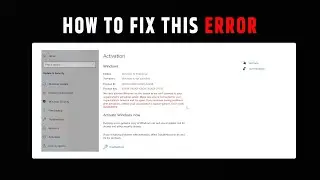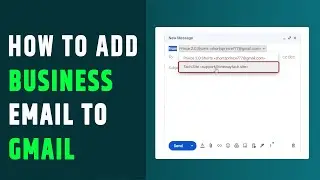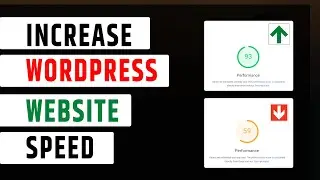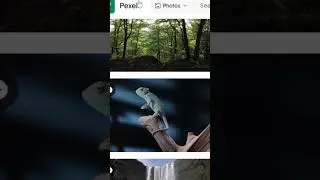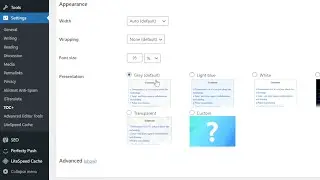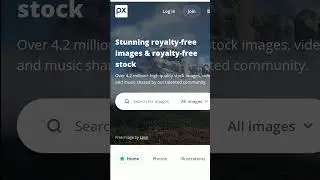How to fix Premiere pro Error :- this projects could not be loaded it may be damaged | Premiere pro
In this tutorial, we'll show you how to resolve a common issue that many Adobe Premiere Pro users encounter: the dreaded "This project could not be loaded; it may be damaged or contain outdated elements" error. This error message can be frustrating and worrisome, especially if you've put a lot of time and effort into your project. But fear not, we've got you covered!
Read Blog Post
Link:- https://onewaytechnology.com/how-to-f...
Keywords Search:
this project could not be loaded it may be damaged
adobe premiere pro project not opening
premiere pro damaged project file
adobe premiere pro
premiere pro
How to Create a GDPR consent message by January 16, 2024
Video:- • How to Create a GDPR consent message ...
********************************************************
Fix issues :- Bluetooth headphones not working Premiere Pro
Video:- • Fix issues :- Bluetooth headphones no...
********************************************
✅ Hostinger: Fastest and Cheapest Web Hosting And Domain
Link:- https://hostinger.in?REFERRALCODE=1PRAKASHKUM50
Use this Link Get 20% Extra Discount
*************************************
Ⓜ️ Equipment used
Laptop Used : https://amzn.to/42lDYLs
Mic used : https://amzn.to/3qoWHIA
Wireless Mic Used : https://amzn.to/42sHWSd
*************************************
✅ Follow Us
Telegram Channel:- https://t.me/onewaytechnology
Facebook:- / one-way-tech.... .
Instagram:- / onewaytechnology
Website: https://www.onewaytechnology.com
--------------------------------------------------------------
Important Note: The information shared in this video is solely for educational purposes.
Please keep in mind that any content used in this video is copyrighted to ONE WAY Technology. It is not permitted to use, display, or edit the content for commercial purposes without proper authorization.
--------------------------------------------------------------
#premerepro #adobe #PremiereProError #VideoEditing #Troubleshooting #FixPremiereProError #onewaytechnology