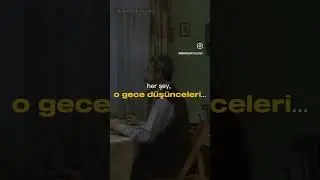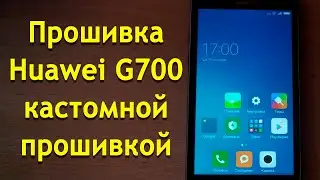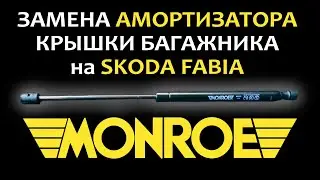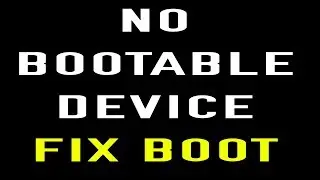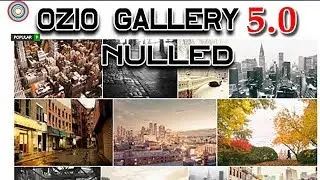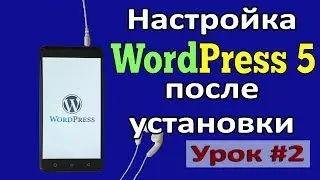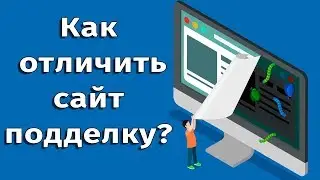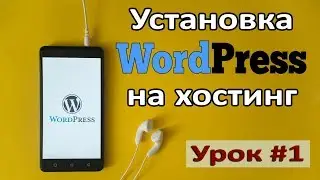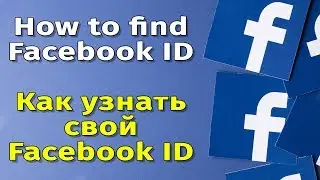How to remove VEFLSQM virus and Nouveau folders dossier and Mess images | Do it yourself.
How to remove VEFLSQM virus and Nouveau folders dossier and Mess images | Delete virus. Do it yourself.
In this video, I will show you how to remove the VEFLSQM virus that is created on usb flash drives from infected PCs and creates folder shortcuts: "Nouveau dossier" and "Mess images".
Software for protection and search:
USB Protection & Recovery - http://infopade.com/7mDJ
Everything - http://infopade.com/7mGW
Procedure:
1) Complete the Microsoft ® Windows Based Script Host process in Task Manager;
2) Delete the VEFLSQM file by the path C: \ Users \ User \ AppData \ Roaming;
3) Remove everything from the flash drive!
☀ Subscribe (SUBSCRIBE) to my DIY channel. / @diytop
☀ Join our group Vkontakte: http://vk.com/sdelayclub
My other video reviews on various topics:
COMPUTERS (Computer): • Компьютеры (Computer)
SOFT (soft): • ПО (SOFT)
SHOPING (Shoping): • Шопинг (Shopping)
GADGETS and TECHNOLOGY (Gadgets & Technology): • Гаджеты и Техника (Gadgets & Technology)
REMBYTHOZA: • РемБытХоз (RemBytHoz)
CULINARY RECIPES (Cooking Recipes): • Кулинарные рецепты (Recipes)
Crimea (Crimea): • Крым (Crimea)
Joomla: • Joomla
EBAY ( • EBAY - электроника, автомобили, мода,...
PROJECTOR AND BATTERY (PROJECTOR): • Проектор и высветка
LESSONS WINDOWS 10 (LESSONS WINDOWS 10): • Уроки по Windows 10
Here you will find a huge number of video reviews on disassembling and cleaning computers, installing programs, gadgets, shopping in online stores.
Here you will learn how to cook delicious meals with your own hands, and other amazing culinary recipes that you can cook yourself at home.
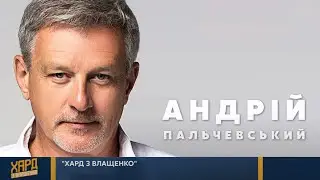
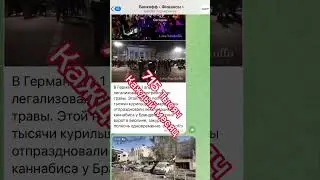



![ETF Come Investire? I 3 ETF MIGLIORI Per PIANO DI ACCUMULO! [GUIDA X PRINCIPIANTI]](https://images.videosashka.com/watch/qewj3E7bxhA)