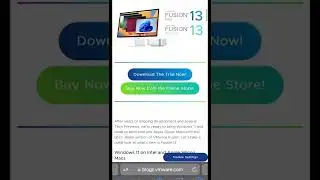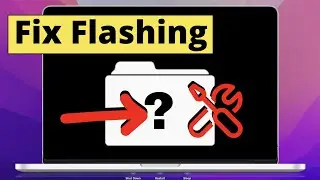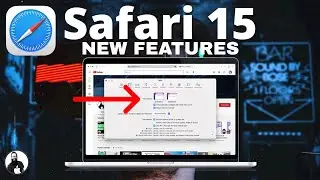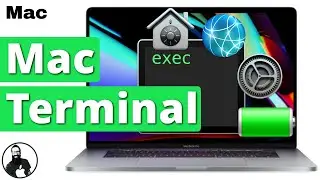Problem Opening Apps on Big Sur - You DO NOT HAVE Permission to Open the Application
You DO NOT HAVE PERMISSION to Open the Application. Contact your computer or network administrator for assistance.
SUBSCRIBE & HIT THE 🔔 / appleninja
We are going to dig in and take a look at what was going on. Below are the commands we will use.
Check App Signatures
codesign -vv /Applications/Safari.app
pkgutil --check-signature /Applications/Safari.app
Check Gatekeeper Security Subsystem
spctl -av /Applications/Safari.app
Versions of Safari Apps
M1 14.0.1 (16610.2.11.1.3) - Not Working on M1 but works on Intel
Intel 14.0.1 (16610.2.11.51.8) - Works on both M1 and Intel
Things I tried:
sudo chmod -R 755 /Applications/Safari.app
Tried Opening with Rosetta using 'Get Info' Box
xattr -d com.apple.quarantine /Applications/Safari.app
xattr -rd com.apple.quarantine /Applications/Safari.app
xattr -cr /Applications/Safari.app
codesign --remove-signature /Applications/Safari.app
Disabled Gatekeeper
sudo spctl --master-disable
Disabled System Integrity Protection (SIP)
Boot to Recovery Command + R on Intel Macs
Hold Power Button on Apple Silicon Macs then Choose Options Gear
Open Terminal Application and type csrutil disable
I even tried to download this UPX Utility with Homebrew and nothing worked.
The Safari Version on this M1 MacBook Air is Safari Version 14.0.1 (16610.2.11.1.3). It will NOT work on my M1 Mac, but works just fine on my Intel MacBook Air. Both MacBook Air's with Big Sur 11.0.1.
The Safari Version on my Intel MacBook Air is Safari Version 14.0.1 (16610.2.11.51.8). It WORKS on both my M1 MacBook Air and my Intel MacBook Air.
🔥Top Mac Gear on Amazon🔥
🔥 Gaming Headsets
BENGOO G9000 Stereo Gaming Headset - Noise Cancelling Over Ear Headphones with Mic, LED Light, Bass Surround, Soft Memory Earmuffs https://amzn.to/3wUmnKU
SteelSeries Arctis 3 - All-Platform Gaming Headset
https://amzn.to/3hPpn70
🔥 Wifi Boosters
NETGEAR WiFi Mesh Range Extender EX7500 - Coverage up to 2300 sq.ft. and 45 devices with AC2200 Tri-Band Wireless Signal Booster & Repeater (up to 2200Mbps speed), plus Mesh Smart Roaming
https://amzn.to/3rjNRbF
NETGEAR WiFi Mesh Range Extender EX8000 - Coverage up to 2500 sq.ft. and 50 Devices with AC3000 Tri-Band Wireless Signal Booster & Repeater (Up to 3000 Mbps Speed), Plus Mesh Smart Roaming
https://amzn.to/3z7yJAL
🔥 Hubs | Docks
Anker USB C Hub, PowerExpand 8-in-1 USB C Adapter, with Dual 4K HDMI, 100W Power Delivery, 1 Gbps Ethernet, 2 USB 3.0 Data Ports, SD and microSD Card Reader
https://amzn.to/3euxR1k
Brydge Vertical Dock Compatible with 15-inch MacBook Pro with Touch Bar (2019-2016), 2 x Thunderbolt 3 Ports
https://amzn.to/3rpGIqg
Brydge Vertical Dock Compatible with 13-inch MacBook Pro with Touch Bar (2020-2016), 2 x Thunderbolt 3 Ports
https://amzn.to/36IoG95
🔥 Monitors
Acer SB220Q bi 21.5 Inches Full HD (1920 x 1080) IPS Ultra-Thin Zero Frame Monitor (HDMI & VGA Port) with Free RE HDMI Cable
https://amzn.to/3Bf0nxu
SAMSUNG CH890 Series 34-Inch Ultrawide QHD (3440x1440), 100Hz, Curved, HDMI, USB-C
https://amzn.to/3kxHboO
🔥 Bags | Cases | Sleeves
URBAN ARMOR GEAR UAG MacBook Pro 15-inch with Touch Bar (4th Gen, 2016-2019) Feather-Light Rugged [Ice] Military Drop Tested Laptop Case
https://amzn.to/3BhhmiQ
URBAN ARMOR GEAR UAG MacBrook Pro 13-inch (4th Gen, 2016-2019) Plasma [Ice] Lightweight Slim Hard-Shell Bumper Heavy-Duty Military Drop Tested Laptop Case
https://amzn.to/3zaIJJC
URBAN ARMOR GEAR UAG 24-Liter Backpack Lightweight Tough Weather Resistant Laptop Backpack, fits up to 16-inch, Standard Issue Grey Midnight Camo
https://amzn.to/3xIPLEZ
🔥 Mice
Anker 2.4G Wireless Vertical Ergonomic Optical Mouse, 800 / 1200 /1600 DPI, 5 Buttons - Black
https://amzn.to/3wHuNFe
Disclaimer:
Apple Ninja is a participant in the Amazon Services LLC Associates Program, an affiliate advertising program designed to provide a means for sites to earn advertising fees, at no cost to the buyer, by advertising and linking to Amazon.com. Amazon and the Amazon logo are trademarks of Amazon.com, Inc or its affiliates.
Mac Videos
🔥 Ninja Mac Videos:🔥
Control Mac With iPhone Remote Mac Desktop and Screen Share Mac To iPhone - Remote Mac Access!
• Control Mac With iPhone Remote Mac ...
🔥Remotely Control Any Mac With Screen Sharing!🔥Remote Mac Desktop with Remote Mac Access!
• 🔥Remotely Control Any Mac With Scre...
How to Test Mac Hardware using Apple Hardware Diagnostics Tool - How well is your Mac Working?
• How to Test Mac Hardware using Apple ...
Unlock Mac Apple Watch!
• Unlock Mac Apple Watch! How to Unlo...
How to Zip Files in Mac How to Unzip On Mac Password Protected Zip File Mac Unzip Command Mac!
• How to Zip Files in Mac How to Unzi...
Mac Terminal 10 Awesome Commands!
• Mac Terminal 10 Awesome Mac Termina...
🔥How to Encrypt External Drives on your Mac!🔥
• 🔥How to Encrypt External Drives on yo...
Make sure to check out these 2 Awesome Channels:
Mr. Macintosh
/ @mr.macintosh
Swift Goose
• Swift Tutorial: Int, Float, Double