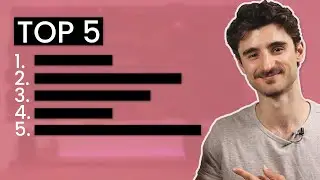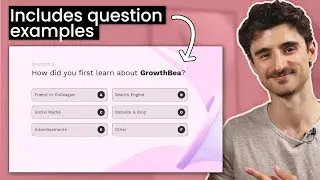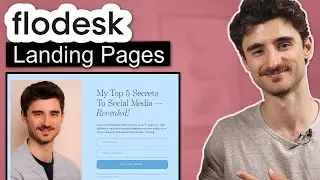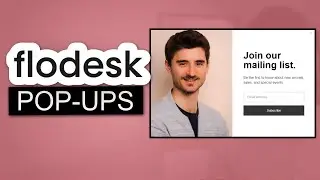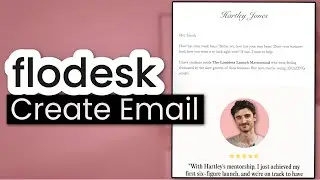How to Fix: The Site Is Experiencing Technical Difficulties. - WordPress Error
I’ll show you how you can fix a WordPress error “The site is experiencing technical difficulties. Please check your site admin email inbox for instructions.”
This is caused usually by an error in a plugin and this happens when you install a new plugin or you update WordPress.
I’ll show you how you can see which plugin is causing the issue and how to get your website back.
Summary of how you can solve the WordPress error: The site is experiencing technical difficulties:
1. Login to cPanel or your FTP manager like FileZilla
2. Go to the file manager and in the wp-content/wp_config.php file change the WP_DEBUG_LOG value to “true”
3. Refresh your website and see what the WordPress error says. Pay attention to the URL path of the file that is giving the error. This will reveal which plugin is causing the issue.
4. In the file manager, go to the plugin that is causing the issue and rename the file to something else. This will disable the faulty plugin.
5. Refresh your page and your website should be back online.
More information about this issue: https://zeropointdevelopment.com/solv...
My website recommendations: https://punchsalad.com/recommendation...
PayPal tip jar: https://www.paypal.me/punchsalad





![CALLIGRAPHY ON IPAD TABLET [Arabic script on an abstract background]](https://images.videosashka.com/watch/Uu6CVlzLGhA)



![How I set up my Welcome Email Sequence [Behind the scenes]](https://images.videosashka.com/watch/QqNbVMQs6c4)