How to change Perspective in Capcut PC & Mac [2024] Easy Tutorial
Unlock the full potential of your video editing skills with our comprehensive tutorial on "How to Change Perspective in Capcut on PC & MAC". Whether you're a beginner or an experienced editor, this video will guide you through every step needed to master perspective changes in your videos using Capcut.
✨ This Video was helpful? Support my Work:
👉 NEWSLETTER & EXCLUSIVE DISCOUNTS: https://theappexperts.net/social
👉 BUY ME A COFFEE: https://www.buymeacoffee.com/theappex...
👉 SUBSCRIBE FOR MORE: / @theappexperts1
👉 FACEBOOK GROUP: / theappexpert
✨ RECOMMENDED SOFTWARE I USE
If you want to grow your Youtube Channel, I strongly recommend VidIQ. The best Research Tool for all Youtube Creators.
👉 LINK(*): https://vidiq.com/theappexperts
(*) Some of the links in this description are affiliate links.
As an Amazon Associate and a partner of other affiliate programs, this means I will earn a small commission from qualifying purchases through these links. With no drawback for you.
🕒 Timestamps:
00:00 - Introduction to Changing Perspective in CapCut
00:13 - Importing Your Media File
00:29 - Preparing the File for Editing
00:41 - Selecting the Right Animation for Perspective Change
00:55 - Creating Compound Clips & Freezing Frames
01:23 - Adjusting Frame Positions and Aspect Ratio
01:52 - Finalizing the Perspective Change
02:05 - Conclusion and Feedback
Whether you're working on a personal project or aiming to enhance your professional portfolio, mastering how to change perspective in Capcut can add a dynamic flair to your videos. This tutorial is tailored for both PC and MAC users, ensuring everyone can achieve stunning results. Share your projects and insights with us in the comments below. We're eager to see how you apply these techniques in your creations!
#CapCut #capcuttutorial #capcutvideoediting #capcutediting #capcuttricks #capcuttips #capcuttipsandtricks #Howto #Guide #Tutorial #theappexperts
![[free] lil tony x tiktok sample type beat](https://images.videosashka.com/watch/k1xI_LQXxwg)
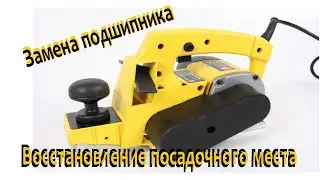



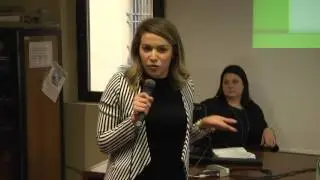
![Каково быть Интровертом?:Популярность | Getting Recognized | theodd1sout rus перевод [ОЗВУЧКА]](https://images.videosashka.com/watch/3ZSx2ogYmzI)


![How to add Bangla Font in Canva [2024] Easy Tutorial](https://images.videosashka.com/watch/R4iM8KqSPlM)
![How to Add Texture in Photoshop [2024] Easy Tutorial](https://images.videosashka.com/watch/WfphvuDbWpQ)
![How to Delete Microsoft Edge [2024] Easy Tutorial](https://images.videosashka.com/watch/h9grSWrWqdY)
![How to Edit Text in Photoshop [2024] Easy Tutorial](https://images.videosashka.com/watch/I6H8pKpSdbY)
![How to Erase in Photoshop [2024] Easy Tutorial](https://images.videosashka.com/watch/oG_5xzMMb1I)
![How to Make a Pattern in Photoshop [2024] Easy Tutorial](https://images.videosashka.com/watch/GsEfzn0Oxp8)
![How to Make a Grid in Photoshop [2024] Easy Tutorial](https://images.videosashka.com/watch/TzGBvwVcyPs)
![How to Make a Shopify Banner in Canva [2024] Easy Tutorial](https://images.videosashka.com/watch/Y1ecM-amsrY)
![How to Make an Arrow in Photoshop [2024] Easy Tutorial](https://images.videosashka.com/watch/Dlw1l52UCsA)
![How to Make a Thumbnail in Photoshop for Beginners [2024] Easy Tutorial](https://images.videosashka.com/watch/ipcNZ0hT0vI)
![How to Merge Layers in Photoshop [2024] Easy Tutorial](https://images.videosashka.com/watch/dgibpFYIGfc)
![How to Reduce Noise in Photoshop [2024] Easy Tutorial](https://images.videosashka.com/watch/CoQMzt9ypcI)
![How to Remove Shadows in Photoshop [2024] Easy Tutorial](https://images.videosashka.com/watch/cxrAKpfpb1U)
![How to Uninstall Microsoft Edge [2024] Easy Tutorial](https://images.videosashka.com/watch/zK143esPEJQ)
![How to Contact TeeSpring Support [2024] Easy Tutorial](https://images.videosashka.com/watch/ttaVye1O6mk)
![How to Contact Soundcloud Support [2024] Easy Tutorial](https://images.videosashka.com/watch/WThRdya5CdM)
![How to Contact Zapier Support [2024] Easy Tutorial](https://images.videosashka.com/watch/oWJuvFlSElw)
![How to Contact Coinbase Support [2024] Easy Tutorial](https://images.videosashka.com/watch/fnBnebb0p78)
![How to Contact Fiverr Support [2024] Easy Tutorial](https://images.videosashka.com/watch/K64mUpn7UZk)
![How to Contact TradingView Support [2024] Easy Tutorial](https://images.videosashka.com/watch/dyyWJNfeggE)
![How to Contact Upwork Support [2024] Easy Tutorial](https://images.videosashka.com/watch/PiJ-RA18I6I)
![How to Contact Google Adsense Support [2024] Easy Tutorial](https://images.videosashka.com/watch/tBZw6J6pjCc)
![How to Contact Google Support [2024] Easy Tutorial](https://images.videosashka.com/watch/2H0XwCq2bC8)