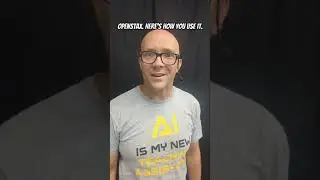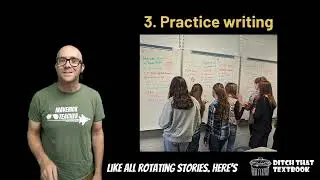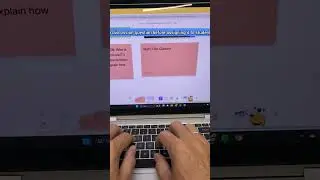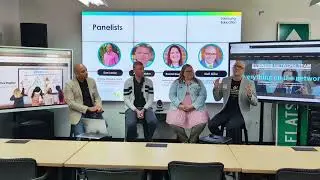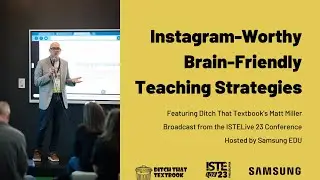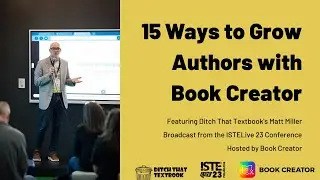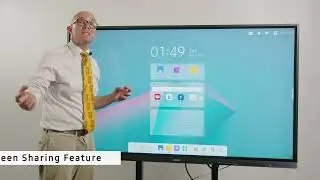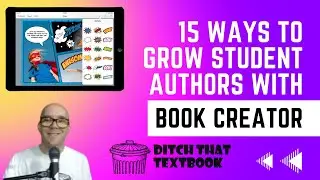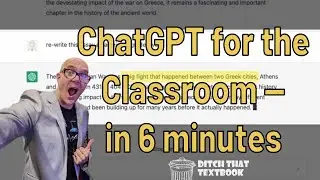7 ninja Google Keep tricks for teachers and students
Google Keep is like digital sticky notes that go wherever you and your Google account go.
Keep can be your secret weapon! It can help you gather and develop ideas and save you tons of time.
Check out these seven ideas for using Google Keep, including some features about it that you may not know about! We'll look at how they can be used in the classroom by teachers and students, too.
0:42 -- What is Google Keep?
1:53 -- Take notes on mobile, work with them on a laptop/Chromebook
2:28 -- Annotate images in a note (great for digitizing agendas for meetings or handouts!)
4:01 -- Add drawings to photos in a note (Snapchat style!)
4:47 -- Organize to your heart's content! (color-coded notes AND labels)
5:43 -- Convert Keep notes to Google Docs (when they get really big)
6:29 -- Convert text in an image into editable text in a note (you can copy/paste that text anywhere after that!)
8:02 -- Add lines/dots to your drawings to keep content straight
9:37 -- Put Keep notes in a doc/slide (kind of like a digital sticky note brainstorming session!)
12:40 -- Capture voice recordings as audio AND transcribe it to text in a note
PS: Did you notice that my numbering skills are a hot mess in this video? In the video, the graphic says 10 tricks ... the title and graphic in this post say 7 tricks ... and there end up being 8 tricks in the video! Yikes ... I'll do better on that next time. Owning my mistakes and being transparent here!
This video is brought to you by Ditch That Textbook, which promotes less reliance on the textbook through technology, creativity, and innovation. More: http://DitchThatTextbook.com




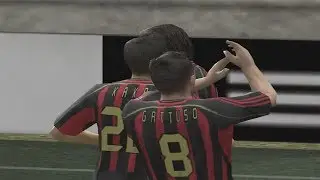
![[ Live ] Roblox : Funky Friday เล่นเพลงรออัพเดทใหม่ [ โดเนท 5 บาทขึ้นจอ ]](https://images.videosashka.com/watch/ERsbbvtcRzw)