Unity [Useful Tips] Relocate the Default Asset Store Folder [Tutorial] 03
Unity - Relocate the Default Asset Store Folder
Unity packages are a handy way of sharing and re-using Unity projects and collections of assets;
Unity Standard Assets and items on the Unity Asset Store are supplied in packages.
By default this packages are located in the hidden folder "C:/Users/(your user name)/AppData(hidden)/Roaming/Unity/Asset Store(version)"
But if the disk where the Windows OS is installed is for example an SSD, it is convenient to have these packages stored on another disk with more capacity.
Because Unity does not have an obvious way to modify the package storage location, this tutorial will explain a simple way to do it in Windows OS.
Please subscribe!!!
It will help me with this YouTube channel.
Patreon or PayPal contributions can help me to devote to the development of games and tutorials, thank you in advance for any contribution.
Thank you all for the support!!!
** Unity **
https://unity3d.com?aid=1101lHQj
** Unity Scripting API **
https://docs.unity3d.com/ScriptRefere...
** Get Unity **
** Choose a plan that’s right for you **
** Unity Personal **
https://store.unity.com/download?ref=...
** Unity Plus **
https://store.unity.com/configure-pla...
** Unity Pro **
https://store.unity.com/configure-pla...
** Unity Enterprise **
https://store.unity.com/contact?type=...
** Unity Asset Store **
** New on Asset Store **
https://www.assetstore.unity3d.com/#!...
** Asset Store Staff Picks **
https://www.assetstore.unity3d.com/#!...
** Asset Store Top Paid **
https://www.assetstore.unity3d.com/#!...
** Asset Store Top Free **
https://www.assetstore.unity3d.com/#!...
** Asset Store Top Grossing **
https://www.assetstore.unity3d.com/#!...
** Asset Store Top Latest **
https://www.assetstore.unity3d.com/#!...
** Wikipedia **
https://en.wikipedia.org/wiki/Unity_(...)
** Social **
/ unity3d
/ unity3d
/ unity3d
** 3Gear **
/ 3geardev
/ 3gear
/ 3geardev
/ 3gear
https://3gearbl.blogspot.com
** Patreon **
https://www.patreon.com/user?u=3506712

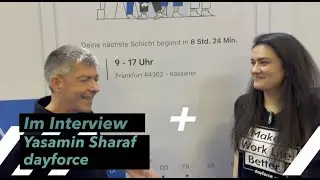

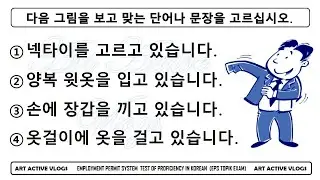



![07 Here, On Earth [Official Mouthwashing OST]](https://images.videosashka.com/watch/sUaK6ljumlg)