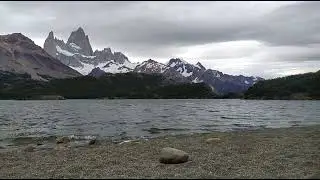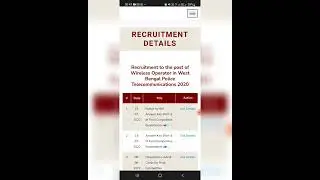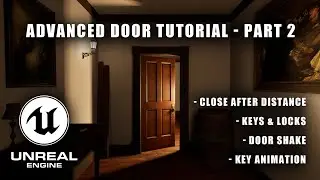Blender for Game Developers | Basics of 3D Modeling | Step-By-Step Blender Tutorial
Check out my Horror Props Assets here: https://www.fab.com/listings/de6d440c...
Support me here: / halbotstudios
Get my assets here: https://www.fab.com/sellers/HALbot%20...
Join the Discord and showoff your work here: / discord
----------------------------------------------------------------------------------------------------------------
Mannequin Mesh used in Blender: / blender-for-game-124964337
FREE Pillar I created in the Tutorial: / blender-for-game-124964337
For UE5.5 users, copy and paste this code into the command prompt to enable the old importer: Interchange.FeatureFlags.Import.FBX False
Are you new to Blender and want to start creating 3D models for your game projects? This beginner-friendly tutorial will walk you through the basics of Blender, covering everything from UI navigation to modeling, UV unwrapping, and exporting assets into Unreal Engine 5!
Even if you have some experience with Blender, you might find useful tips to improve your workflow and better understand the game asset pipeline.
What You’ll Learn:
✅ Blender UI & Navigation – How to move the camera and work with the 3D space
✅ Modeling Basics – Creating a pillar step-by-step
✅ UV Unwrapping – Understanding how to unwrap your models for texturing
✅ Exporting to Unreal Engine 5 – Getting your assets into your game seamlessly
By the end of this tutorial, you'll have a solid foundation in Blender, allowing you to create game-ready models for Unreal Engine 5 or any game engine!
Timestamps:
00:00:00 - Intro
00:01:57 - UI & Moving Camera
00:08:39 - Settings I use
00:14:20 - Different View Modes
00:19:24 - Scaling & Rotating
00:21:53 - Cursor & Origin Points
00:23:40 - Edit Mode
00:28:59 - Moving Cursor/Setting Origin
00:33:30 - Creating Basic Shapes
00:36:57 - Reference Images
00:44:30 - Begin Modeling
00:51:51 - Beveling
01:01:11 - Adding Loop Cuts
01:09:01 - Unique for Cursor
01:10:50 - Merge by Distance
01:13:00 - Creating the Cylinder
01:18:39 - Scaling Along Normals
01:24:10 - Cleaning up Model
01:25:45 - Explaining Flipped Normals
01:29:12 - Adding Detail
01:42:58 - UV's Explained
01:50:31 - Placing Seams
02:05:13 - Joining Meshes
02:07:11 - Packing UVs
02:10:15 - Preparing for Export
02:13:04 - Importing to Unreal
02:15:35 - UE5.5 Using Old Importer
02:17:56 - Outro
#Blender #GameDevelopment #UnrealEngine5 #BlenderForGames #3DModeling #UE5 #GameArt #UVUnwrapping #BlenderToUE5 #IndieGameDev
Blender for game developers, Blender beginner tutorial, Blender for beginners, Blender tutorial, Blender basics, Unreal Engine 5, UE5, Blender to Unreal Engine, Blender game assets, 3D modeling for games, Blender UV unwrapping, Game development, Indie game dev, Unreal Engine asset creation, How to use Blender, Blender UE5 workflow, Game asset pipeline, Exporting from Blender to Unreal, UV unwrapping tutorial, Blender modeling basics, 3D game assets