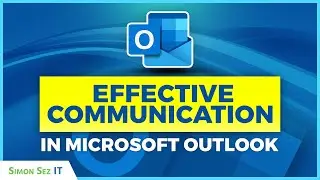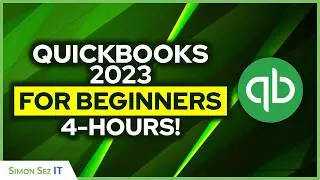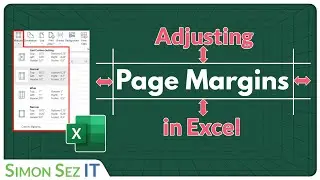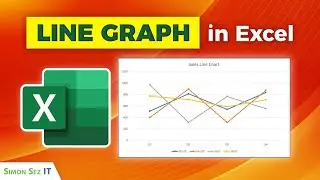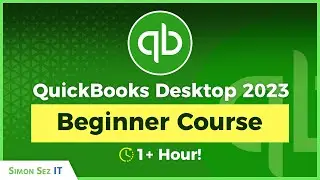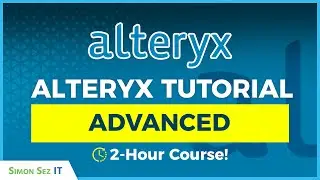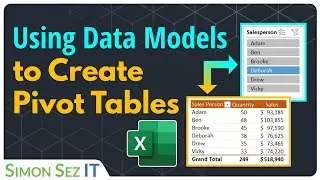Ultimate Guide to Splitting Data in Excel
✅ Download the free course files to follow along and complete the exercises here ➡️https://www.simonsezit.com/ultimate-g...
Join us for a comprehensive tutorial on splitting data in Excel! In this session, we explore the versatility of Excel's text-splitting functions, including Text to Columns, Text Split, Text Before, and Text After. Learn how to efficiently manage data by breaking it into separate columns, handling inconsistent delimiters, and extracting specific text elements. Whether you're a beginner or an experienced Excel user, these techniques will enhance your data processing skills.
📝 Use the timestamps below to navigate to different sections of the course. If you already know one of these topics, skip ahead! Timestamps:
00:00:00 - Simon Sez IT Intro
00:00:09 - Split Data: Text to Columns
00:07:03 - Split Data: The TEXTSPLIT Function
00:16:34 - Split Data: TEXTBEFORE and TEXTAFTER
🌍 Get unlimited training with Simon Sez IT’s 200+ courses ⏩ https://www.simonsezit.com/courses/
🚀 Level up your skills with a free 30-day trial to our complete training library of 10,000+ videos ⏩ https://www.simonsezit.com/ssit-first...
💻 Watch more free popular training tutorials from Simon Sez IT:
🔥Check out our FREE 400+ hour training course playlist here ➡️
• Simon Sez IT Long Training Courses
✅ Check out our free video playlist for Excel beginners 👉 • Microsoft Excel Beginner's Training T...
✅ Excel 2021 Tutorials for Intermediate Users here 👉 • Excel 2021 Tutorials for Intermediate...
✅ Microsoft Excel Tips and Tricks 👉 • Microsoft Excel Tips and Tricks
✅ Microsoft Office 2021 and Office 365 Training here 👉 • Microsoft Office 2021 and Office 365 ...
💬Stay in touch!
SimonSezIT.com: https://www.SimonSezIT.com/
LinkedIn: / simon-sez-it
FaceBook: / simonsezit
🔔 Subscribe to our channel:
https://www.youtube.com/simonsezittra...
If you enjoyed the video, please give a thumbs up 👍🏽 ;-)
![How to Create and Upload Products (Tutorial) | Awkward Styles Print on Demand [2021]](https://images.videosashka.com/watch/hCIBM6_48_8)

![[ROBLOX] BEE SWARM SIMULATOR SCRIPT PASTEBIN 2023](https://images.videosashka.com/watch/w6YK-I2GIe0)

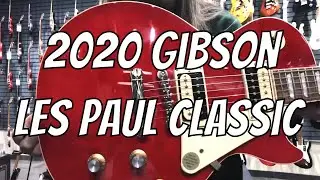
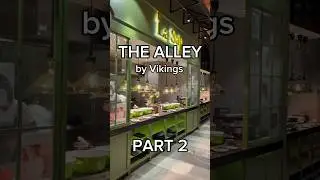

![[WMT] 이세민 배우 인터뷰 | Actor Lee Se Min Interview](https://images.videosashka.com/watch/aWqdK2cquuI)