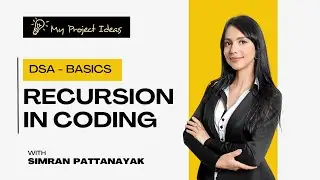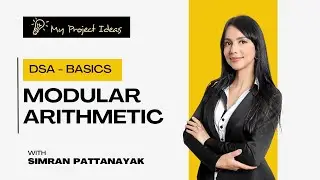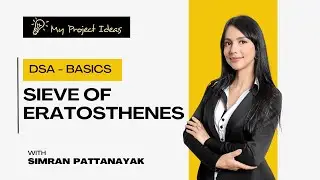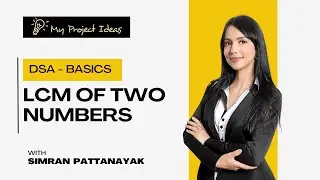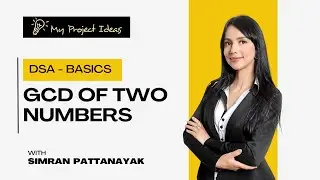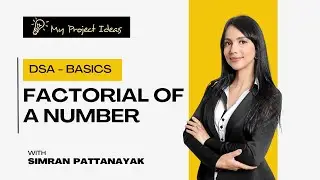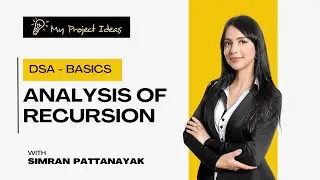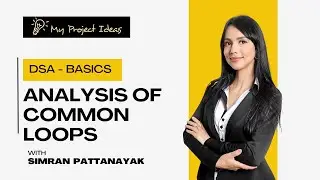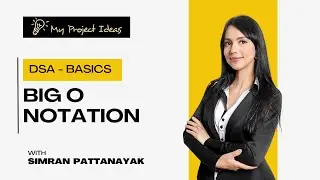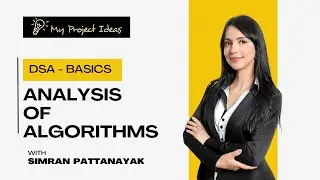UI5 Spreadsheet Importer Demo | UI5 | SAP
Welcome to our UI5 Spreadsheet Importer Demo! In this video, we'll walk you through the process of seamlessly importing spreadsheets into your SAP UI5 applications.
What You'll Learn:
How to integrate the UI5 Spreadsheet Importer into your existing SAP UI5 applications.
Step-by-step guide on uploading and processing spreadsheet data.
Tips and tricks for handling various spreadsheet formats and data validation.
Key Features:
For those who do not yet know the component, here are the main features:
Use everywhere: BTP, S/4 On-Premise, S/4 Public Cloud, S/4 Private Cloud, ECC
With any OData Service: Use with V2 and V4, no change in backend necessary
With any UI5 version: Use any UI5 Version currently in Long-term Maintenance
Plug and Play: Simple Integration with zero config
Custom Configuration: Many settings and extension points
Resources:
UI5 Spreadsheet Importer Documentation: https://spreadsheet-importer.com/
Sample Code Repository: https://community.sap.com/t5/technolo...
🔗Follow Us:
Our Website: https://myprojectideas.com/
Github: https://github.com/myprojectideas/
Join this channel to get access to the perks like 1-to-1 error resolution:
/ @myprojectideas
#sap #ui5 #coding #learncoding




![Kennjo - Lose My Mind (Official Hardstyle Audio) [Copyright Free Music]](https://images.videosashka.com/watch/SKWhRuQ00uQ)