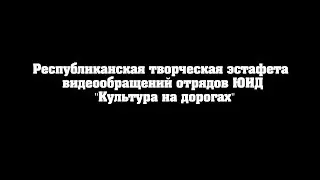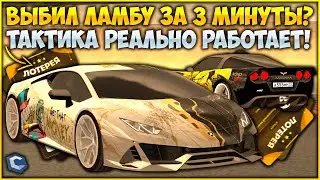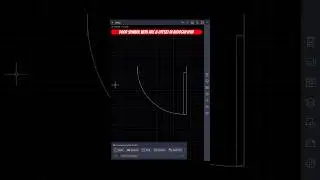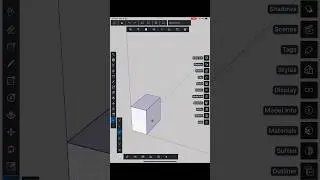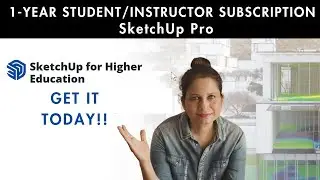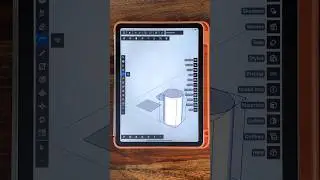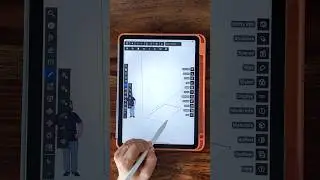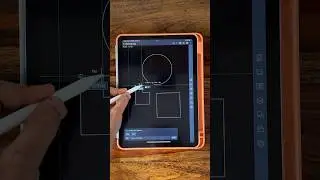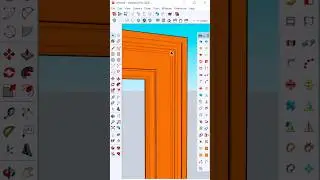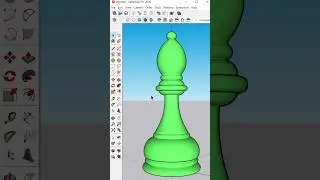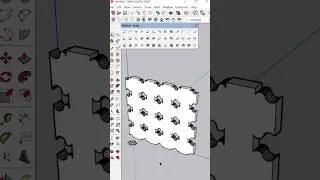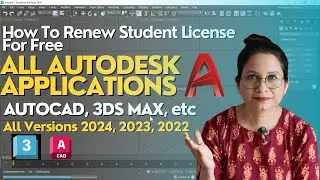AutoCAD 2021 beginners tutorials
Hello,
I believe ,when passion becomes profession,the person can reach new horizons in life.I can say this for myself as well.I am Shailey Rajput,a professional in the field of interiors for past 16 years besides working as a lecturer for interior design.
I used to come across new chalanges daily while teaching my students and to counteract ,i derived several new techniques to make learning more easy and interesting for them.
This pendemic time inspired me to put my skills to a further better use by creating my channel'DESIGN GO RYTHM' where i post user friendly videos on various interior related topics and softwares.Now,not only my students but people across the world can get associated with me and learn while i share my knowledge on softwares besides some fresh DIY ideas.I hope you all will find my videos benificial and worth subscribing .
I will be your instructor for this training course in Autocad 2021.
This course is designed for beginners . The course assumes that you know nothing about Autocad. Through this training course , not only you will learn how to draw in Cad but you will also learn how to manage internal workings of your file .
Cad is more than just lines and text , it is data , some of which is geometric and some is numeric.
In this course you will learn how to draw and how to draw accurately . This course will give you a foundation of skills that you will be able to take along with you into many different design fields
Upcoming videos will teach you how to start a file from scratch . What tools to use and how to use them.
We will also look at something called blocks that allows you to recreate similar objects over ans over again and without redrawing .
Then you will get to learb how to use different editing tools that allows you to change the line work in your drawings.
Text and dimensions are also key points in Autocad and we will also cover them.I will show you how to manage settings so that you can easily annotate according to your need.
Each lesson will give you step by step instructions on how to use Autocad .
I will show you how to take different approaches to get your work done easily and efficiently .
There are many ways to work in Autocad and we will explore as many of them as we can.
With the training that you get from this course ,you will be able to create highly organised drawings in Autocad.
Good luck and lets get started.
Basics of AutoCAD Interface part-1
In this lesson you will learn about the basics of AutoCAD Interface. You will find out how to open the software and how to start a new drawing.
And in the upcoming videos you will step by step learn more about its interface.
Keep watching videos .
Please support us by subscribing to the channel .and hit the like button and share it with others who need help with the software.
Keep watching videos .
Please support us by subscribing to the channel .and hit the like button and share it with others who need help with the software.
You can connect with us on other social platforms by using the links given below -
Youtube : / designgorhythm
Instagram : / designgorhythm
Twitter : / designgorhythm1
Facebook : https://fb.me/DesignGoRhythm
Pinterest : / designgorhythm
You can also watch other Videos on Our Channel . Here are the links to the playlists.
Channel link :
https://www.youtube.com/c/DesignGoRhy...
Drawing & Sketching Basics :
• Drawing & Sketching Basics
Sketchup tutorials :
• SketchUp Made Simple: Beginner's Tuto...
Furniture Design in Sketchup
• Playlist
How To :
• Playlist
AutoCAD Beginners Tutorials :
• AutoCAD 2D & 3D Tutorials For Beginners
AutoCAD Problem Solved :
• AutoCAD Problems Solved
AutoCAD 3D Tutorials :
• Playlist
DIY ideas:
• DIY
Laptop Gyaan :
• laptop gyaan
Disclaimer : Copyright Disclaimer under section 107 of the Copyright Act of 1976, allowance is made for “fair use” for purposes such as criticism, comment, news reporting, teaching, scholarship, education and research. Fair use is a use permitted by copyright statute that might otherwise be infringing.”
Please note that no copyright infringement is intended , and I do not own nor claim to own the music used in this video.