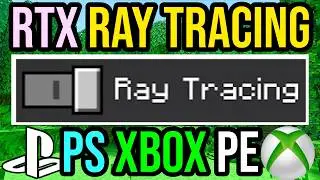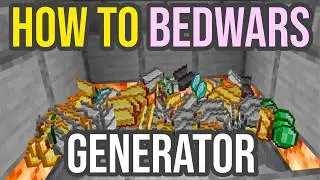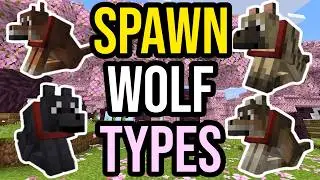*NEW* How To Use World Edit In Minecraft PS/Xbox/PE
Learn how to use world edit in Minecraft bedrock, world edit allows you to edit, transform, move & create builds and terrain. This simple worldedit tutorial works with only commands & command blocks - no world edit mod or addon is needed. Because of this, it works for all Minecraft bedrock editions including: PS4, Xbox, MCPE / Pocket Edition, Switch, PS5, Windows 10 & 11.
I share a number of different world edit systems, from mass replacing blocks, clearing and destroying land and terraforming! If there's any other world edit system you want to how to use / create or any questions you have let me know and i'll try help!
🔔 Find my content helpful? Subscribe for FREE to start mastering Minecraft today!
/ @vipmanyt
❤️Want to support the channel? Become a channel member to unlock exclusive perks, badges & emojis! - / @vipmanyt
⏱️Timestamps⏱️
0:00 - How To Use WorldEdit In Minecraft
0:25 - How To Mass Replace Blocks
1:25 - How To Clear / Destroy Land
3:33 - How To Make A Void World
4:08 - Instant Structures With Command Blocks Minecraft Bedrock!
4:32 - How To Mass Remove Water In Minecraft
4:55 - How To Mass Remove Lava In Minecraft
5:17 - How To Use Structure Blocks & /Clone
5:38 - How To INSTANTLY Build / Terraform
8:08 - How To Make WORLDEDIT work anywhere
8:29 - How To Disable Command Block Spam In Chat
👉Watch Next
▶ Minecraft How To Use The Clone Command (Xbox/PE/PS4/Bedrock) - • Minecraft How To Use The Clone Comman...
▶ How To Use Structure Blocks Minecraft PS4/Xbox/PE - • How To Use Structure Blocks In Minecr...
New to VIPmanYT, start here! 👉 • Why You Can't Add Servers in Minecraf...


![Notion Daily Tracking System [2]](https://images.videosashka.com/watch/NFhK23MP19o)