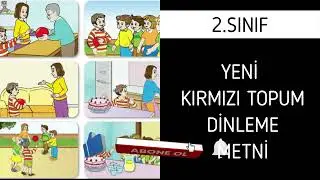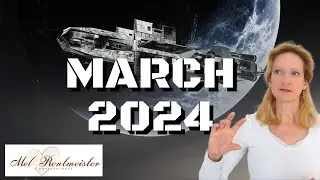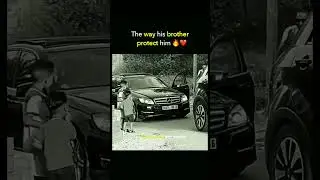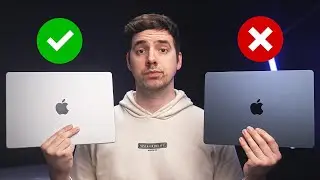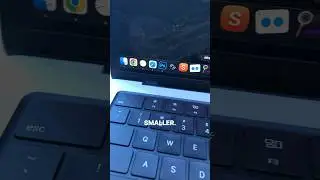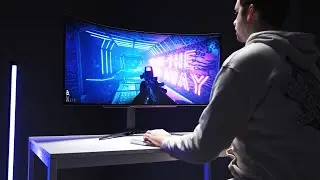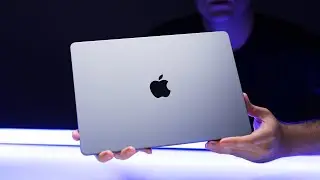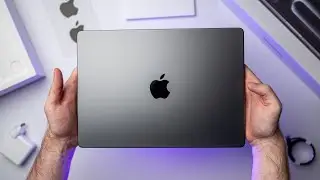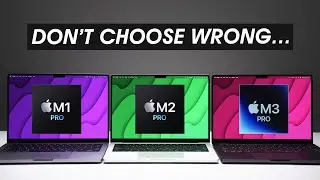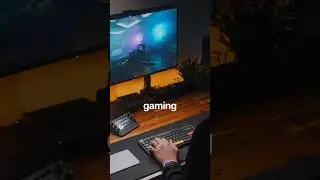How To INSTALL Mac Apps and Games to an EXTERNAL Drive!
Macs are already expensive, and many people (including myself) simply don't have the budget to upgrade the storage! SSD upgrades from Apple are quite expensive, but I've been able to use an external drive to run my large apps, games, and store large files without any issue at all.
In this video I walk you through how I use my external drive, format it, and move apps onto it. I also show you how to move your Steam library onto the drive and play games from it.
If you're interested in my NVMe SSD external drive, here are the parts:
⮕ Crucial NVMe M.2 SSD: https://geni.us/crucialnvme
⮕ Plugable NVMe Enclosure: https://geni.us/plugablenvme
🔥 EXCLUSIVE YOUTUBE VIEWER DEALS:
⮕ 🔒 Best Mac VPN to protect your online activity: https://crtd.tech/vpn
⮕ 🔖Use Windows on your Mac via Parallels (10% off): https://prf.hn/click/camref:1011lfiRU
⮕ 💰 Find the best M1 Mac deals here: https://crtd.tech/m1macs
⌨️ MAC ACCESSORIES I USE:
⮕ Aluminum Laptop Stand: https://geni.us/mstand
⮕ Dell U2720Q 4K Monitor: https://geni.us/4kdisplay
⮕ Leather Desk Mat: https://geni.us/leatherdeskpad
⮕ Anker USB-C Hub: https://geni.us/ankerhub8in1
⮕ Samsung T5 Portable SSD: https://geni.us/t5drive
⮕ CalDigit Thunderbolt 3 Dock: https://geni.us/thunderboltdock
⚡ SOCIAL MEDIA + OTHER LINKS:
🌐 Website: https://createdtech.com/
🐦 Twitter: / createdtech
📷 Instagram: / createdtech
00:00 Introduction
01:39 Formatting Your External Drive to Work with macOS
02:46 Speed Testing Drives
04:10 Moving Apps to External Drive
05:39 Installing Games to External Drive
07:50 Conclusion
#macbook #mactips #createdtech
--
Disclaimer: Some of the above links are affiliate links, and I may receive a small commission (at no additional cost to you) if you make a purchase. These are all products I have personally tested and highly recommend. As an Amazon Associate I earn from qualifying purchases.