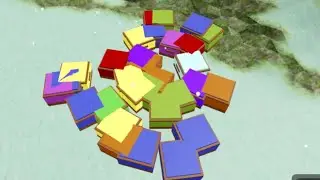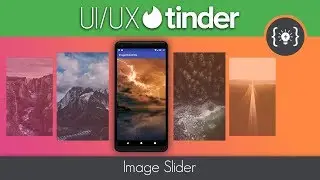How To Turn Off Trending Searches On Google Chrome
In this video, I’ll guide you through the process of turning off trending searches on Google Chrome.
🔹 Steps Covered:
1. Open Google Chrome on your device.
2. Tap on the three-dot menu (⋮) at the bottom right (iOS) or top right (Android).
3. Go to "Settings."
4. Select "Google Services."
5. Scroll down and toggle off "Autocomplete with trending searches."
#GoogleChrome #TrendingSearches #ChromeTips #GoogleChromeSettings #Chrome2024
how to turn off trending searches on google,how to turn off trending searches on google chrome,turn off trending searches google,trending searches on google,how to turn off trending searches on google chrome android,turn off trending searches on google,how to remove trending searches on google,how to turn off trending searches on google chrome pc,how to delete trending searches on google,how to get rid of trending searches on google