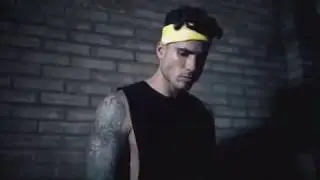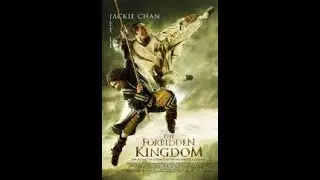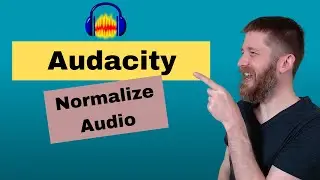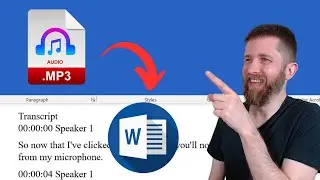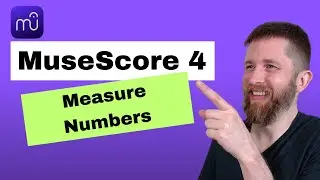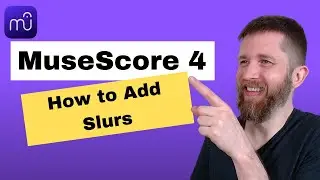Create a Seamless Audio Loop in Audacity, How to Loop a Track or Selection
How to loop music in Audacity tutorial. Learn how to make a seamless audio loop. You can choose to loop a track or loop a selection. Create a loop with Audacity. Audacity is a free to use digital audio workstation.
Audacity Link: https://www.audacityteam.org/download/
Audacity is a free to use DAW that will help you recording live music as well as editing music files. It will help you with the music files that you work with. I hope you enjoyed this tutorial on how to create a seamless audio loop in Audacity. Also loop during playback.
If you have any questions, please feel free to ask me in the comments section, I do my best to answer any questions you have.
Please like this video and subscribe to my channel. Thank you for watching!
Best,
Kyle Davies, Musician Startup