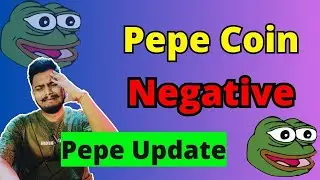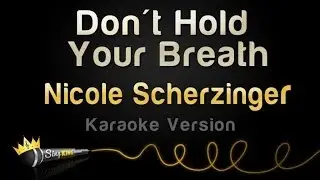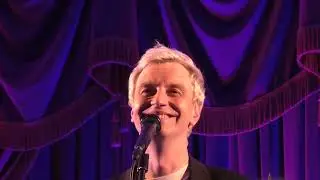Final Cut Pro X: Basics for Beginners - Exporting to YouTube
In this video I talk about the easiest way to export directly from Final Cut Pro X to YouTube. This is the best way for beginners to Final Cut Pro X, to get their content online to YouTube. It automatically adds the recommended encoding settings for YouTube in the direct upload, making sure your video is encoding properly for viewing on YouTube.
=======================================
YouTube Recommended Encoding Settings:
https://support.google.com/youtube/an...
YouTube Supported File Formats:
https://support.google.com/youtube/tr...
YouTube Recommend Resolutions/aspect ratios:
https://support.google.com/youtube/an...
++++++++++++++++++++++++++++++++
FCP X: Basics for Beginners Playlist: • Playlist
++++++++++++++++++++++++++++++++
If you don't own FCP X, you can either purchase or download the trial version;
Buy: http://apple.co/2pZ8xW1
Trial: https://www.apple.com/final-cut-pro/t...
++++++++++++++++++++++++++++++++
Find more FCP X or editing tips on my website:
http://crizzo.net
++++++++++++++++++++++++++++++++
You can also reach out for help on Twitter:
/ crizzonet (@crizzonet)
Make sure you use the #FCPX hashtag on Twitter! You will be surprised at how many people reach out to help you!
++++++++++++++++++++++++++++++++
Download the Final Cut Pro X Help Guide:
http://apple.co/2pYZa8M
++++++++++++++++++++++++++++++++
Recommended FCP X Books:
FPC X 10.2 (older version; but, still helpful): http://apple.co/2pZb2bd
Pro Workflow; http://apple.co/2pZkPOb
iGuide: http://apple.co/2pYZpAI