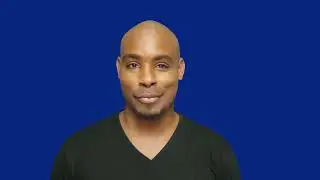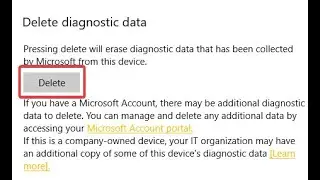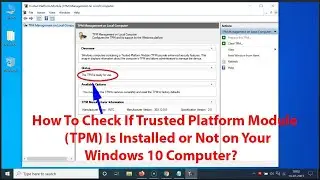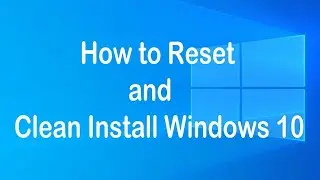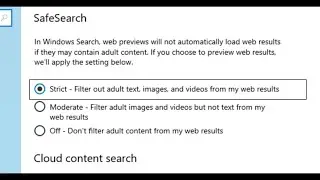How To Fix High Ping In Windows 10 Lower your Ping for Online Gaming
You can address the high ping issue by editing two Registry settings, TCPAckFrequency and TCPNoDelay, and how they can bring down the ping in games and other applications that work best with low latency. If you are a gamer and experiencing lag issues when connected to a close-by server, you may want to try tweaking those two settings to see if this makes your gaming experience more enjoyable.
Gaming High Ping Latency FIX - Lower your Ping for Online Gaming
Battlefield 4
CS Go
Overwatch
League of legends
Minecraft
-----------------------------------------------------
Our mission is to help drive the future of technology and to assist everyday technology users with their mobile and desktop problems.
Text "tech issue" to 323-536-2331 along with your question and we will promptly release a how-to video on this channel.
Subscribe to the channel and keep clicking that "like" button. The support will allow us to continue releasing helpful free content. You can also donate below or through links shown in the video descriptions.
Cash App: $Phatstyles32
If you're a video creator and want to join our team, text "content creator job" along with your name and email.
-----------------------------------------------
fix high ping windows 10,fix high ping cs go,fix high ping league of legends,fix high ping in csgo,fix high ping overwatch,fix high ping in games,fix high ping internet,fix high ping bf1,battlefield 4 high ping fix,how to fix high ping in cs go,how to fix high ping in games,cs go high ping fix,fix high ping mobile legends,arma 3 high ping fix,lower ping,2019,in 2019