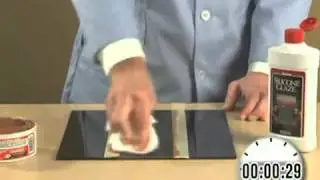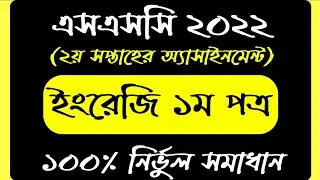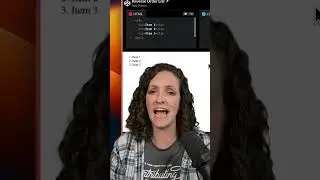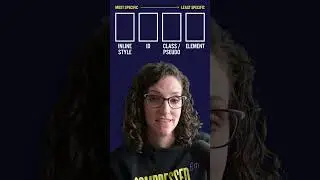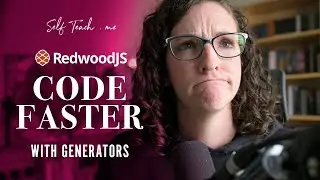git for Beginners (Part 11): Oh My Zsh! Tutorial - git Customizations and Shortcuts
In this video, I'll show you how to customize your Terminal and use git shortcuts with Oh My Zsh.
0:00 Beginning
1:07 Installing Oh My Zsh
1:35 Installing the right fonts
3:00 Oh My Zsh Plugins
4:17 .zshrc Config File
6:56 git Plugins
7:40 z Plugin
8:10 Aliases
🔗 LINKS
Hyper - https://hyper.is/
Cobalt2 Theme - https://github.com/wesbos/hyperterm-c...
Oh My Zsh - https://ohmyz.sh/
Powerline Fonts - https://github.com/powerline/fonts
Meslo Dotted - https://github.com/powerline/fonts/tr...
Suitcase (for Managing Fonts) - https://www.extensis.com/suitcase-fusion
Apple - Font Book Documentation - https://support.apple.com/en-us/HT201749
Hyper.js Configuration - https://gist.github.com/ahaywood/4eb5...
Oh my Zsh Plugins - https://github.com/ohmyzsh/ohmyzsh/wi...
Git Oh My Zsh Plugin - https://github.com/ohmyzsh/ohmyzsh/tr...
📹 RELATED VIDEOS
Part 1: What is git? Why use it? How to install it - • Git for Beginners: What is git? Why u...
Part 2: How to use git in the Terminal and in a Graphical User Interface, like Tower - • Git for Beginners: How to use git in ...
Part 3: Fixing Bad Commits - • Git for Beginners: Fixing Bad Commits...
Part 4: Branching - • Git for Beginners: Branching (Part 4)
Part 5: How to Resolve Merge Conflicts - • Git for Beginners: How to Resolve Mer...
Part 6: Writing and Approving Pull Requests in GitHub - • Git for Beginners: Writing and Approv...
Part 7: Best Practices for Teams - • Git for Beginners: Best Practices for...
Part 8: What is Tracking? - • git for Beginners: What is Tracking? ...
Part 9: gitignore Tutorial - • git for Beginners: gitignore tutorial
Part 10: My Favorite git Trick: gitmoji - • git for Beginners: Gitmoji, my favori...
Part 12: Working with SSH Keys - COMING SOON
👉🏻 Get Updates and Exclusive content at: http://selfteach.me
💥 SelfTeach.me is a Zeal show: http://codingzeal.com