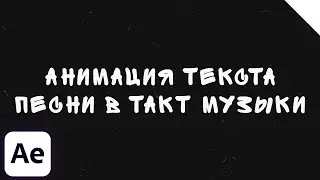Beautifully Animate Logo or Text in After Effects - After Effects tutorial
➞ How to animate a logo appearance in After Effects?
➞ Beautiful animation of erasing logo or text in After Effects?
🔸 Today you will find out in the video!
Today I will tell you how to make a very beautiful logo animation with a paint erasing effect in after effects. Instead of a logo, you can use text, the actions are similar.
This animation can be used to create an Intro!
The method is very simple and does not require additional knowledge. Create animation without installing third-party plugins. All we need is After Effects!
🔴 Don't forget to subscribe!
Subscribe to the channel:
/ @slide_motions
Help the channel:
DonationAlerts: www.donationalerts.com/r/di_effect
Boosty.to: https://boosty.to/slidemotions
The money will go towards the development of the channel!
VKontakte: https://vk.com/dira1n
instagram: / dimarainrap
Gmail: [email protected]
Video information:
In this video we animate a logo or text without using prepared templates.
Follow the instructions in the video to create a cool animated caption for your channel!
A detailed lesson for beginners in after effects.
Animating text in After Effects.
Animating text in After Effects.
Logo animation
After Effects tutorial
Did you read to the end? Weak to subscribe?
#AfterEffects #Animation #text #tutorial #lesson #logo #logo #logotype
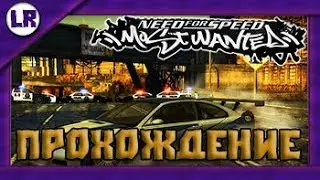



![How to make planets in Geometry Dash 2.1 (Basic Tutorial) [Kentakiman]](https://images.videosashka.com/watch/XQWc3zK803o)