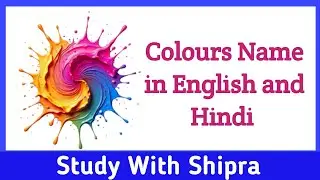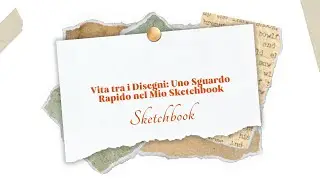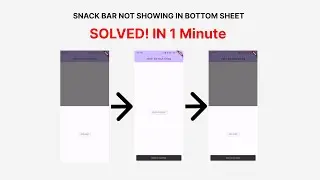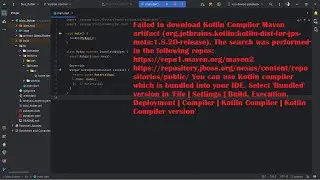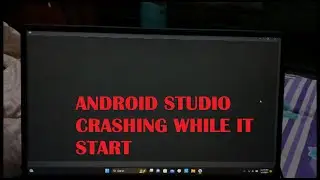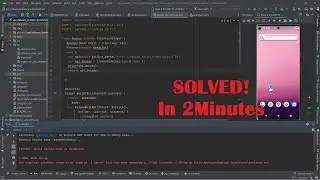Your projects Gradle version is incompatible with the Java version that Flutter is using for Gradle
Launching lib\main.dart on sdk gphone64 x86 64 in debug mode...
Running Gradle task 'assembleDebug'...
FAILURE: Build failed with an exception.
* Where:
Build file 'C:\Users\ACER\StudioProjects\api\android\build.gradle' line: 26
* What went wrong:
A problem occurred evaluating root project
A problem occurred configuring project ':app'.
Could not open proj generic class cache for build file 'C:\Users\ACER\StudioProjects\api\android\app\build.gradle' (C:\Users\ACER\.gradle\caches\7.5\scripts\1zv228zicgwf9trdgw6csl7pj).
BUG! exception in phase 'semantic analysis' in source unit '_BuildScript_' Unsupported class file major version 64
* Try:
Run with --stacktrace option to get the stack trace.
Run with --info or --debug option to get more log output.
Run with --scan to get full insights.
BUILD FAILED in 4s
┌─ ─────────────────────────────────────────────────────────────────────────────────┐
│ [!] Your project's Gradle version is incompatible with the Java version that Flutter is using │
│ for Gradle. │
│ │
│ To fix this issue, first, check the Java version used by Flutter by running `flutter doctor │
│ --verbose`. │
│ │
│ Then, update the Gradle version specified in │
│ C:\Users\ACER\StudioProjects\api\android\gradle\wrapper\gradle-wrapper.properties to be │
│ compatible with that Java version. See the link below for more information on compatible │
│ Java/Gradle versions: │
│ https:/docs.gradle.org/current/userguide/compatibility.html │
│ │
│ │
└───────────────────────────────────────────────────────────────────────────────────────────────┘
Exception: Gradle task assembleDebug failed with exit code 1
#