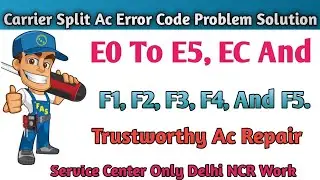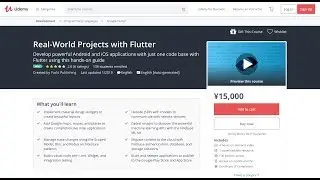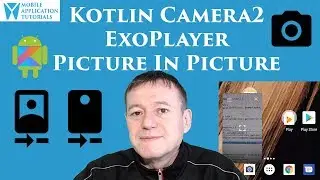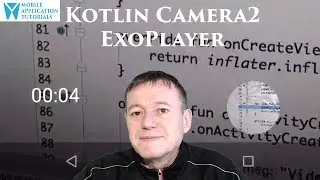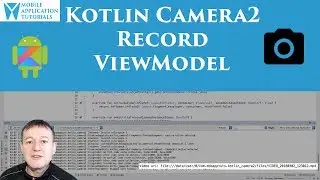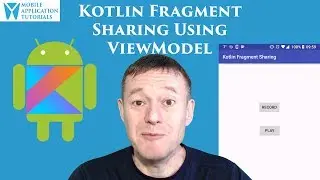Android performance profiling - Part three profiling picasso image loading library
New tutorial series following on from the performance tutorial series • Android Performance
Part 3 describes running the profiling tests on the Picasso image loading library using the recyclerview grid gallery.
The grid gallery will be loading a folder of over one hundred full size images and we will be observing how the android glide image loading library does in the profiling tests.
Android performance profiling videos:
- Intro • Introduction to android performance p...
- Part 1 Own optimisations • Android performance profiling - Part ...
- Part 2 Glide Library • Android performance profiling - Part ...
In this tutorial we will cover:
Running the trace view tool first to get an indication of the optimisations used in the libraries such as number of background worker threads, potential bottle necks and any potential impact on the android main ui thread.
Then running the Memory monitor starting with the memory consumed when first starting the application, then observing the allocations when scrolling down the gallery. Then finally triggering a android garbage collection to observe how much memory will be freed.
Finally we will run the Profile GPU rendering tool to observe how long it takes each frame to be rendered when scrolling up and down the android recyclerview grid gallery.
Observations will be made during and at the end of each android tutorial.
The android profiling tools used are:
- Traceview https://developer.android.com/tools/p...
- Memory monitor https://developer.android.com/intl/ja...
- Profile GPU rendering https://developer.android.com/intl/ja...
For much more information checkout
Website - https://www.nigeapptuts.com
Twitter - / mobapptuts
Facebook - / nigeapptuts
Google+ - https://plus.google.com/b/11588464208...
Pinterest - / mobapptuts
The previous tutorials were aimed at beginners to android but over time have been getting more complex as the original camera_intent app has developed.
This tutorial series is more aimed towards the intermediate developers thought for those who have been following the previous tutorial series, feel free to watch this android performance series.
Android studio (1.3.1) is the editor of choice (IDE) for this tutorial series.
This tutorial series is the start of what I expect to be many so I encourage comments and feedback to improve the quality and viewing experience.