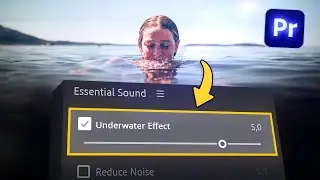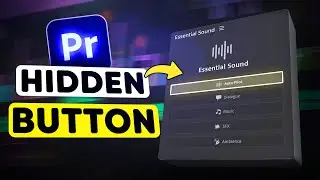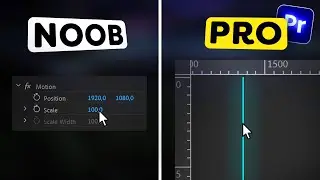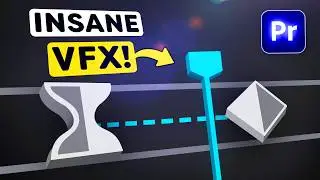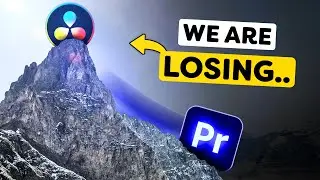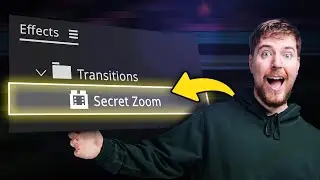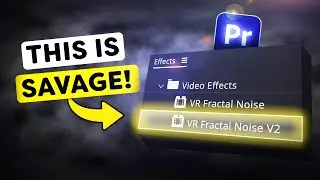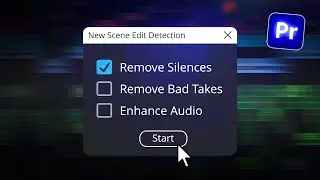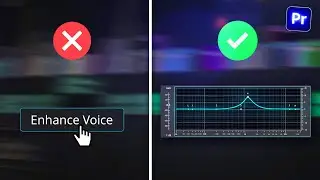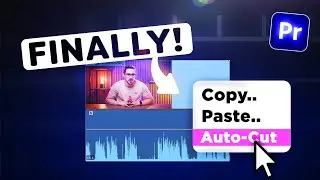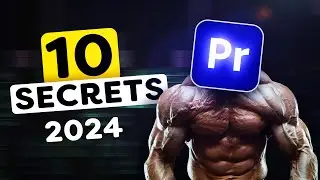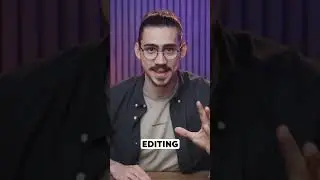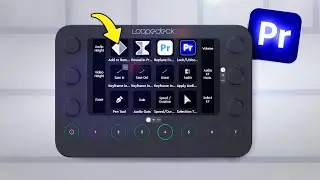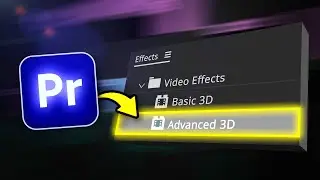How to get the FILM LOOK (Premiere Pro Tutorial)
- Learn how to color correct and color grade your footage with Filmconvert & the lumetri effect to get that film look in Adobe Premiere Pro.
Get FILMCONVERT NITRATE
►
Beautiful film emulation and film grain for your projects in just a few clicks. Powered by dedicated camera packs for over a hundred cameras from Sony, Canon, Blackmagic Design, Panasonic and more, FilmConvert Nitrate gives you film-like colors for fast, easy color grading results for your video.
Get CINEMATCH
►
The best camera matching and color correction tool available - quickly match footage from different cameras to a single source profile, or get the color science from high-end Hollywood digital cinema cameras for your project.
How to Install Film Convert
►
Read More
►
Get 70% OFF a Full Year Subscription to AUDIIO (Use code PREMIEREBASICS)
►
Download UNLIMITED Video Assets
►
Get 30% DISCOUNT on the Beginner + Advanced course for Adobe Premiere Pro
►
Follow us on Socials
►
►
Download Unlimited Video Assets
►
- Written by Tymon Reynders