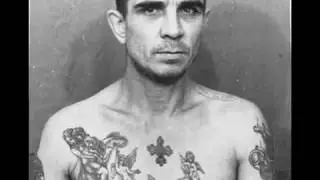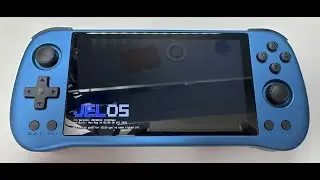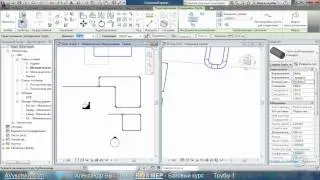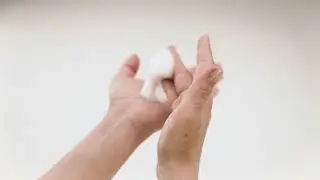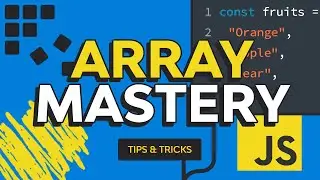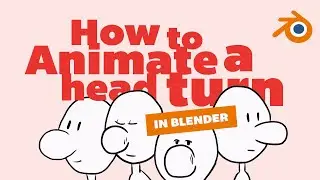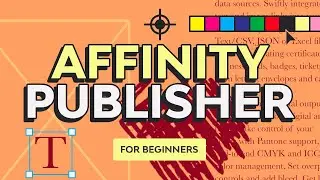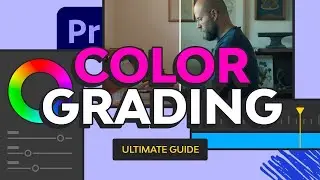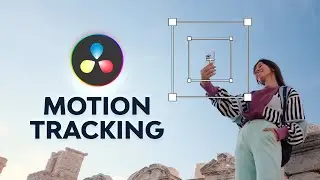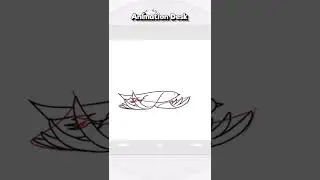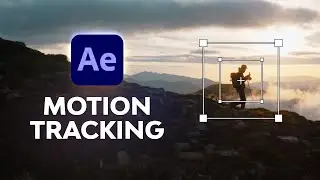How to Export Video in After Effects
Here’s the quick and easy way to export video in After Effects. You'll learn how to render transparent video and export MP4 files from everyone’s favourite Adobe app!
► Download unlimited After Effects templates with Envato Elements:
Download the assets used in this video:
00:00 Intro
00:11 Setting up for transparent video
00:30 How to export video: step 1
00:52 The Render Queue
01:13 Render settings for After Effects
01:26 Render settings for alpha transparency
01:37 How to export mp4 or h.264 in After Effects
02:45 Final render settings tips and tricks
Read free After Effects tutorials on Envato Tuts+:
- - - - - - - - - - - - - - - - - - - - - - - - - - - - - - - - - - - - - - -
Envato Tuts+
Discover free how-to tutorials and online courses. Design a logo, create a website, build an app, or learn a new skill:
Envato Elements
All the creative assets you need under one subscription. Customize your project by adding unique photos, fonts, graphics, and themes.
► Download Unlimited Stock Photos, Fonts & Templates with Envato Elements:
► Subscribe to Envato Tuts+ on YouTube:
► Follow Envato Tuts+ on Twitter:
► Follow Envato on Facebook:
- - - - - - - - - - - - - - - - - - - - - - - - - - - - - - - - - - - - - - -