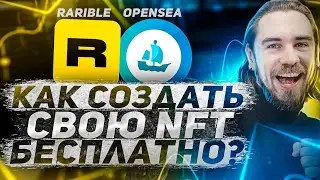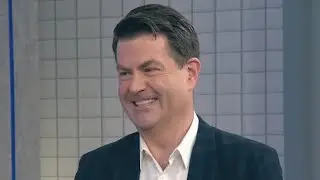Pi Network - Lockup Update - How To Update Lockup Settings in Pi Network
Why and how you can update your lockup settings in Pi Network after your initial balance was transferred to your Pi mainnet wallet.
📝 How to get started with Pi Network?
Download Pi Network & Start Mining Pi Coin 👉 https://bit.ly/GetFreePiCoins
Use invitation code: RauchenwaldC
Consider supporting Ukraine 🇺🇦 with your donation 👉 https://u24.gov.ua/
Join me on Discord at http://bit.ly/JoinTheGroupChat
-Join this channel to get access to perks:
/ @christianrauchenwald
In this video, I'm going to show you why and how you can update lockup settings in Pi Network.
This will affect all future migration of your Pi coins to the Pi mainnet wallet, after you received your initial balance transferred into your Pi wallet.
Knowing where to find the lockup setting and how to change it, you'll understand why the specific amount of Pi coins in your Pi wallet is ready to be unlocked while the rest stays locked for a specific period of time.
If you don't want to watch this entire "Pi Network - Lockup Update - How To Update Lockup Settings in Pi Network" video, you can use the timestamps below to jump to the chapter you are most interested in:
00:00 Intro
00:36 Disclaimer
00:53 Pi Network lockup explained
01:14 When should I change my lockup setting in Pi Network?
01:34 Why should I update the lockup setting in Pi Network?
02:04 Will my mining boost change when I change the lockup setting in Pi Network?
02:34 How to change lockup setting in Pi Network?
___
// EQUIPMENT
Camera: Panasonic Lumix GH5s
Lenses: Panasonic H-HSA12035 (12-35mm/f2.8)
Lavelier Mic: Rode Smart Lav+ 👉 https://bit.ly/2TL0Enn
Misc: X-Rite Colorchecker Passport Video
___
// DISCLAIMER
Please note that this description contains affiliate links. If you make purchases or sign up for services using these links, I may receive a compensation at no extra cost to you.