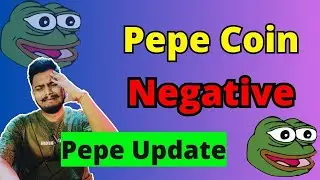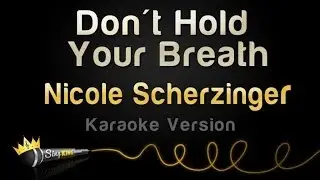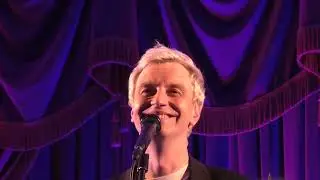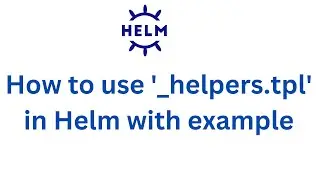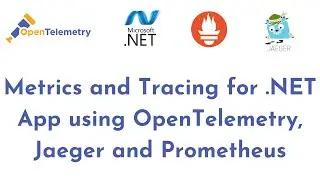#3: How to Push Docker Image to AWS ECR | Create and Push Docker Image to AWS ECR
In this Video, Creating Node.js Application, Install Docker on Ubuntu using APT Repo, Install AWS CLI on Ubuntu, Creating ECR Repository in AWS, How to push Docker Image to AWS ECR.
#aws #awsecr #docker
Prerequisites
Ubuntu 16/18/20.04 LTS
SSH access with sudo privileges
Firewall Port: 3000
Step #1: Creating Node.js Application
Step #2: Install Docker and Create Docker Image
Step #3: Install AWS CLI on Ubuntu
Step #4: Creating ECR Repository in AWS
Step #5: push Docker Image to AWS ECR
Follow below article for all steps.
https://www.devopshint.com/how-to-pus...
Related Articles:
• Configure Traefik Ingress Controller ...
• Setup Kubernetes on AWS using KOPS |...
Error: “no basic auth credentials” message while pushing docker image to AWS ECR
OR
denied: Your authorization token has expired. Reauthenticate and try again.
Solution:
Login to AWS ECR using below command
$(aws ecr get-login --no-include-email --region ap-south-1)
Output:
WARNING! Using --password via the CLI is insecure. Use --password-stdin.
WARNING! Your password will be stored unencrypted in /home/ubuntu/.docker/config.json.
Configure a credential helper to remove this warning. See
https://docs.docker.com/engine/refere...
Login Succeeded