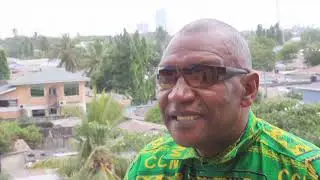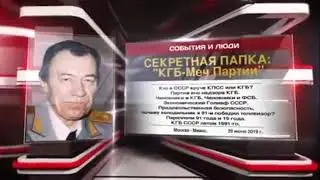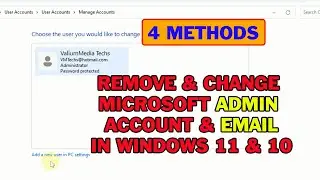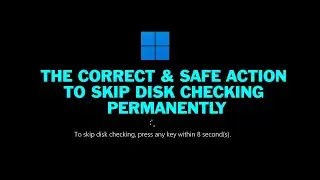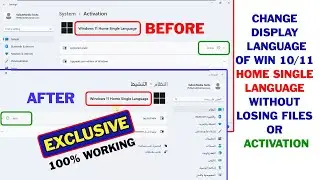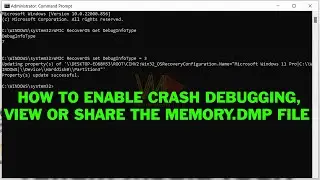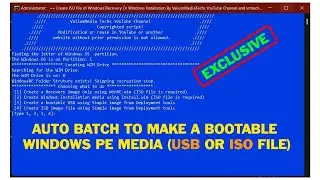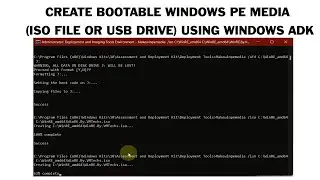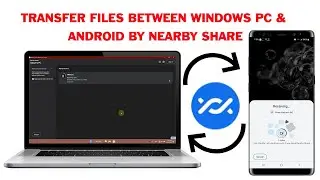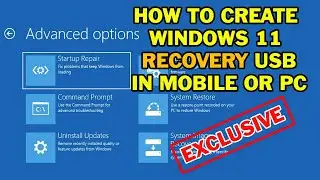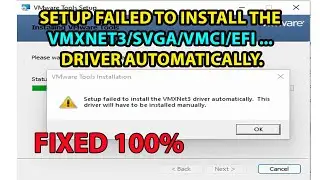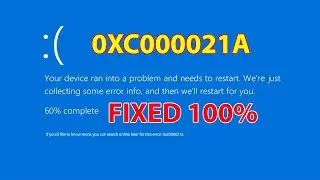How to Boot Into Safe Mode in Windows 11 & Windows 10 Using CMD or Start in Safe Mode While Booting
On this video, I will show you how to boot into safe mode in windows 11 or windows 10, and how to turn Safe Mode off if your computer forced to boot into safe mode black screen.
Booting into safe mode is helpful in troubleshooting operating system, in which your computer will load only the basic requirements for operating system to run, keeping away all installed updates, drivers, and third-party apps like antivirus. Additionally, Safe mode will help you in restoring system, removing incompatible driver or update or even removing malware easily.
I will show you many methods to open safe mode in windows 11, however, these methods are applicable to windows 10, windows 8 and windows 7 too.
For more details and to copy used links, visit this topic in our website:
https://vmtechs.net/5-ways-to-boot-wi...
This video is divided into three parts:
First Part: Opening Safe Mode in Running Windows:
1.1. Without Changing System Configuration
1.2. Using Command Prompt
1.3. From System Configuration
Second Part: Booting into Safe Mode in Corrupted Systems:
2.1. Triggering Recovery Without WIM
2.2. Booting from Windows Installation Media like DVD or USB
Third Part: How to Disable Safe Mode:
To learn how to create a bootable USB in android mobile (Supports both GPT & MBR systems), watch this video:
• How to Create Bootable USB of Windows...
How to Boot from the USB:
• How to Boot Windows 10 & 11 From USB ...
How to fix most common blue screen errors and boot failure in windows 10 & windows 11:
• How to Create a Bootable USB in Andro...
This is the list of common hot keys used to open Boot menu in most common laptops’ brands:
Acer: F12, F9 or Esc
Asus: Esc or F8
COMPAQ: F9 or Esc
Dell: F12
Fujitsu: F12
HP: Esc or F9
Lenovo: F12, F8, F10, Novo Button or Fn+F11
MSI: F11
Razer Blade: F12
Samsung: F12 or F2
Sony: Assist Button, Esc or F11
Toshiba: F12
enable safe mode windows 10
enable safe mode with command prompt windows 10
enable safe mode with networking windows 10
enable safe mode windows 8
enable safe mode windows 11
enable safe mode windows 7
enable safe mode Samsung
safe mode black screen
safe mode off vivo
safe mode windows 7
safe mode remove
how to disable safe mode from bios windows 10
how to start windows 11 in safe mode while booting
how to disable safe mode windows 10
windows 11 safe mode black screen
stuck in safe mode windows 10
microsoft safe mode turn off
how to exit safe mode windows 7
how to exit safe mode in windows 10 without logging in