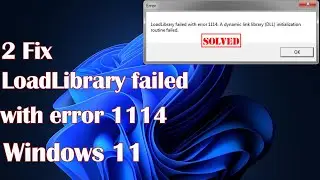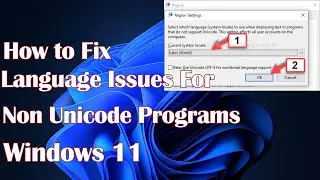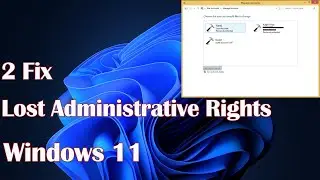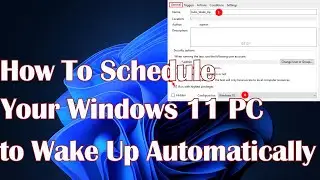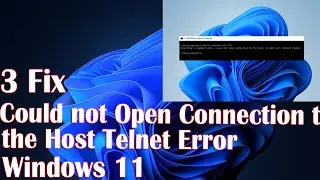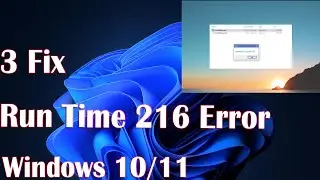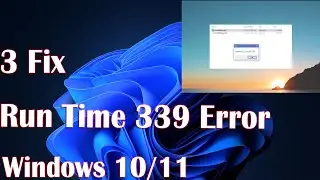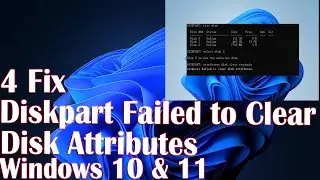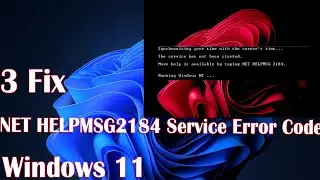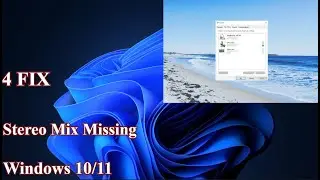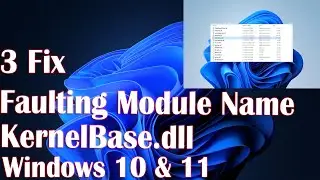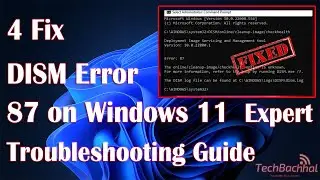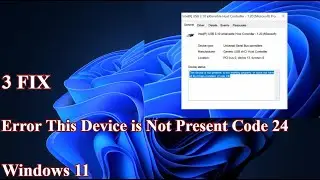How To Fix "Firewall May Be Blocking Spotify" Error Code UTH 16 on Windows 10/8/7
On your Windows 10/8/7 PC, are you seeing the "Firewall May Be Blocking Spotify" problem code UTH 16? Although this error message can be annoying, there are a number of fixes you can attempt. In this video, we'll talk about the causes of this problem and how to fix it.
This error message often displays when a firewall is preventing Spotify from connecting to its servers. This might be as a result of Spotify being unable to access the internet due to the Windows Firewall or any other firewall software that you may have installed on your computer. Spotify files that are damaged or out-of-date may also be the source of the issue.
The "Firewall May Be Blocking Spotify" issue code UTH 16 on your Windows PC will be fixed using a variety of methods that we demonstrate in this video. We'll walk you through how to disable or configure the Windows Firewall so that Spotify may access the internet. Also, we'll demonstrate how to verify if a third-party firewall is preventing Spotify from working and how to configure it appropriately.
In addition, we'll show you how to update or reinstall Spotify in order to address any outdated or corrupted files that can be the source of the error. You can quickly solve the problem using our solutions because they are simple to implement.
00:00 Intro
00:10 Change the Proxy settings option
00:46 Reset DNS Settings
01:40 Change your DNS Server Address
02:58 Outro
CMD : ipconfig /flushdns
netsh winsock reset
#FirewallBlockingSpotify #SpotifyErrorUTH16 #WindowsFirewallConfigurations
This video will help to solve "3 Fix A Firewall May Be Blocking Spotify" In Windows 11 in laptops, desktops running Windows 11, Windows 10, Windows 8/8.1, Windows 7 systems. Works on all computers and laptops (HP, Dell, Asus, Acer, Lenovo, Samsung, Toshiba)





![CALLIGRAPHY ON IPAD TABLET [Arabic script on an abstract background]](https://images.videosashka.com/watch/Uu6CVlzLGhA)