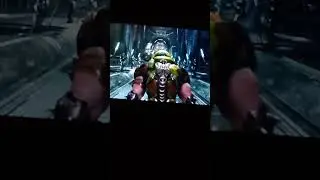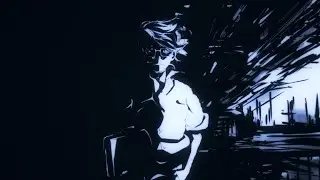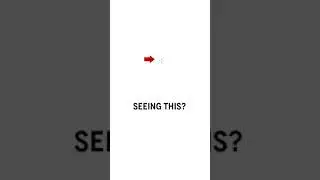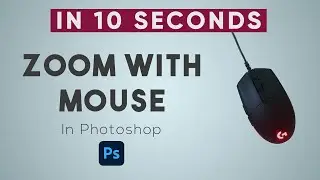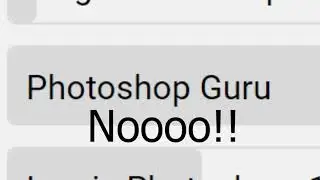My Dream - Photo Manipulation - Photoshop Manipulation - Photoshop tutorials - Areeb Productions
Hi, in this video i am going to show you how to make this cool-looking "My Dream" Photoshop Manipulation 2021inside Photoshop cc or cs6.
This video will tell you exactly how you can make photo manipulation fantasy in photoshop, it is the longest video of my channel right now... Its not a like a full-speed art, but there are some parts where i have speed up the video a little...
---------------------------------
▽ You can contact me via the E-mail below for real business stuff ▽
[email protected]
---------------------------------
▽ Things you should know while doing Photo manipulations ▽
1- Choosing the right Resolution/Size o the Canvas
(Pixels tend to get stretched, squashed, skewed and otherwise abused. The more there are to work with, the easier the task will be and the better the end result)
2 - How to add shadows and highlights.
(They make everything look realistic and this video is the perfect example)
3 - How to use layer masks.
(Masks are the only things you will gonna use the most while making photoshop manipulations, You can watch this video to learn how to use masks : • What is a Layer Mask? How to use a La... )
4 - Knowing how to place everything in perspective.
(The most telling element of a poor photo manipulation is improper scale, so, having the right perspective can really help the manipulation look realistic)
5 - Having the ability to know if your end result is looking good or realistic.
(Sometimes people make manipulations that doesn't even look realistic, but to them, it does... sometimes we get so distracted by the constant work... I'll suggest you that when you think you artwork is done, then take a break for several hours and then come back with a fresh mind, then look at your artwork and boy you will gonna find so many things that doesn't look right... so simply fix them)
6 - Know the Transform and Warp Options.
(The "manipulation" aspect of photo manipulation involves crafting a photographic element into something different. There are several ways to do that in Photoshop, and each technique has its own set of benefits and drawbacks. That's why it is important to master as many of them as possible so you can make an educated decision about which feature is the best choice for each situation. Changing the basic shape of an element can be done with basic transformations, custom warps, puppet warps, or liquify)
7 - Dodge and Burn.
(A good photo manipulation doesn't always need to look photo-realistic. Often a piece is more successful when it appears to be stylized, with extra vibrant colors, super bright highlights and deep, deep shadow areas. This look often contributes to the fun and fantasy mood of a photo manipulation)
8 - Consider Using Actions.
(Photoshop actions can greatly speed up your workflow by automating tasks that tend to be repetitive and time-consuming otherwise. Yet there's another excellent application. Actions can be used to create a very complex effect much more quickly than by creating that effect manually. With some clever recording of filters and layer operations, actions can perform an effect in moments, saving valuable time for other tasks that would require a more personal touch)
9 - Use Custom Brushes
(Brushes are a great way to quickly add realistic effects to a piece with ultimate control. Photoshop's brushes are great! But they are all pretty well known and somewhat limited in their application for hand-painted effects. That's where custom brushes come into play. You can create your own brushes for very specific effects, like creating rust and scratches for adding weathering effects to pieces of metal)
10 - Use Realistic Textures
(Adding textures to a photo manipulation project is a fast way to create the depth of detail that we see in real life. In fact, using textures created from real life is one of the fastest ways to accomplish that. Instead of trying to meticulously paint in every wrinkle of a piece of leather for a book, it is much easier and more convincing to use a texture instead)
--------------------------
If you enjoyed this video, please leave a LIKE and SUBSCRIBE for more Free Photoshop Tutorials.
► SUBSCRIBE For More Photoshop Tutorials : / @areebproductions
----------------------------
STOCK IMAGES : https://drive.google.com/drive/folder...
---------------------------
▽ Time Stamps :
0:00 Intro
0:30 Background Retouch
0:57 The cat process
13:11 The tiger process
22:29 Retouching the Whole image
23:52 Outro
----------------------------
#photoshop
#photoshoptutorials
#photoshomanipulations