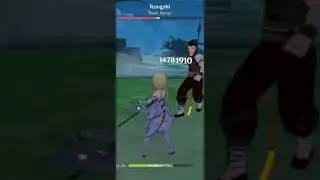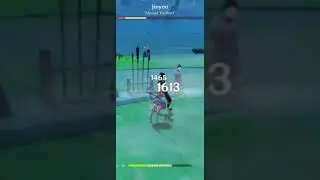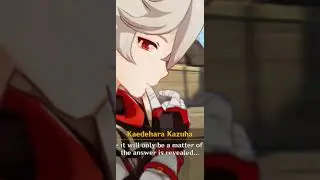How to Uninstall Voice-Over Languages and Gain 3+ GB Diskspace in Genshin Impact
Genshin Impact has introduced a special feature with the 1.5 update that allows players to remove unnecessary voice-over files to better utilize the disk space available on their device.
Removing extra voice-over files for specific language from Genshin Impact
Players need to note that they can only remove unnecessary voice-over files after updating all the voice-over files since the release of the 1.5 updates. Once players update all the voice-over files present in Genshin Impact, they will remove specific language files that are not required.
Methods involved in removing unnecessary voice-over files from Genshin Impact include:
Players will first need to open the in-game Settings menu and head over to the Language section. Inside the Language section, players will need to select the "Manage Voice-Over Files" option. After this, players can easily select and remove all voice-over files for the specific languages in Genshin Impact.
Following these three simple steps will allow players to remove all unnecessary voice-over files from Genshin Impact and further free up disk space on their devices.
#UninstallLanguagesGenshin
#GenshinImpact
#NJMHGaming
For brands&promotions/details/copyright matters/other details,etc please contact at ››››› [email protected] ‹‹‹‹‹












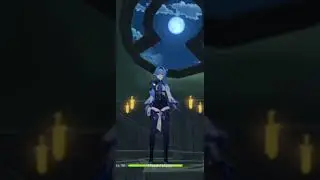

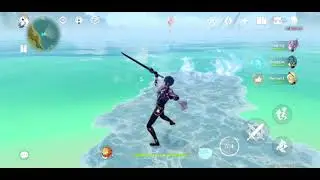
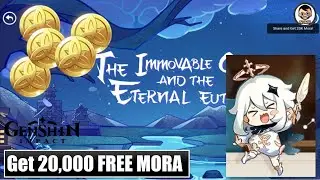
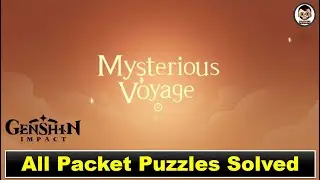
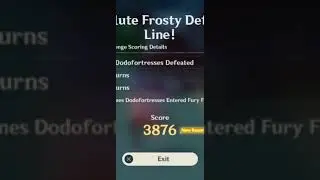


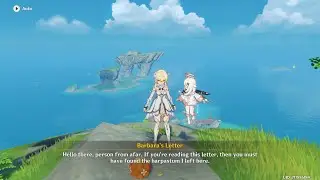

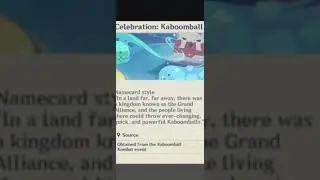
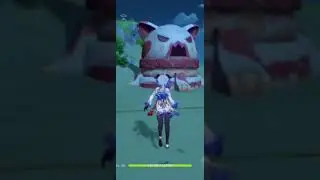

![[3 New Achievements] The Gathering Storm, Ready, Fight!, Autumn Winds, Scarlet Leaves #Shorts](https://images.videosashka.com/watch/ma8PGWROGHM)