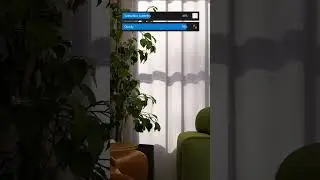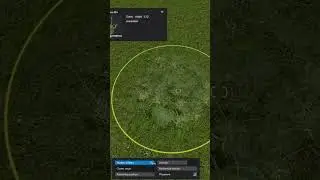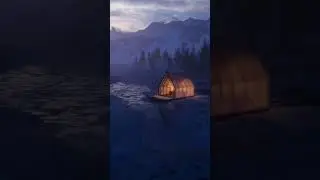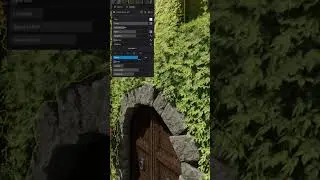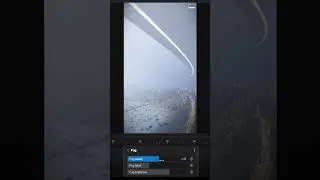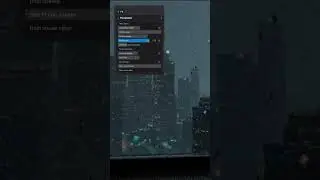Lumion 11 Photo Matching Tutorial 3 - In-depth
In this third tutorial of our three-part Photo Matching series, you'll learn some complex, in-depth uses of the Photo Matching feature available in Lumion 11. You'll learn how to add your model into a photograph that has both foreground and background elements.
To follow along, download the photo that is used in this video's photo matching demonstration by clicking here:
https://service-content.lumion.com/tu...
Lumion 11 is fully compatible with most 3D modeling software, including Revit, SketchUp, ArchiCAD, 3ds Max, Rhino, AutoCAD, Vectorworks, BricsCAD and many others.
Get Lumion 11: https://lumion.com/buy.html
__
Get involved with Lumion:
Community - https://community.lumion.com/
Facebook - / lumionsoftware
Twitter - / lumion3d
Instagram - / lumionofficial
LinkedIn - / act-3d-b.v .
Pinterest - / lumionofficial
__