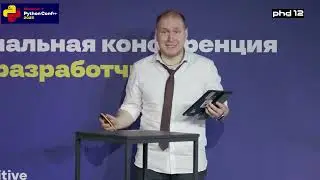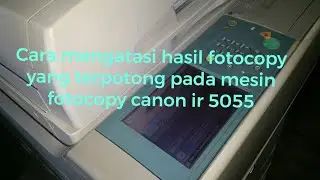How To Turn Off Vanish Mode ( 2 WAYS )
In this video, I'll show you two simple methods to turn off Vanish Mode on Instagram, ensuring your messages stay visible.
🔹 Method 1:
1. Open the Instagram chat where Vanish Mode is active.
2. Swipe up from the bottom of the screen to turn off Vanish Mode.
🔹 Method 2:
1. Go to the chat with Vanish Mode enabled.
2. Tap the "i" icon in the top right corner.
3. Toggle off "Vanish Mode."
#InstagramTips #VanishMode #Messaging #SocialMedia #InstagramGuide
how to turn off vanish mode on instagram,how to turn off vanish mode instagram,turn off vanish mode instagram,how to turn off vanish mode in instagram,how to turn off vanish mode on instagram android,vanish mode instagram,instagram vanish mode,turn off vanish mode on instagram,how to use vanish mode in instagram,how to turn off vanish mode on instagram 2024,how to use instagram vanish mode,how to turn off vanish mode,vanish mode,turn off instagram vanish mode