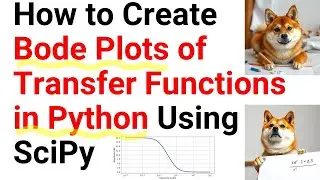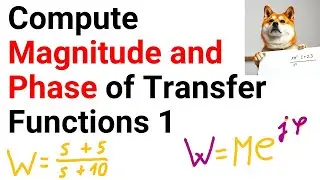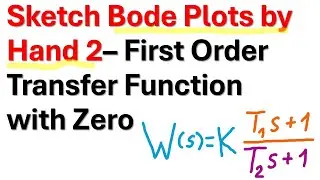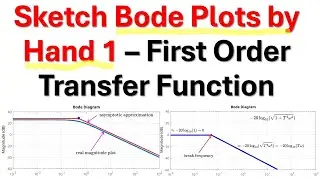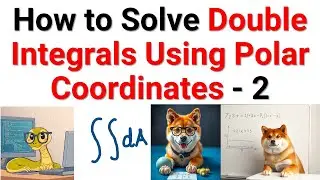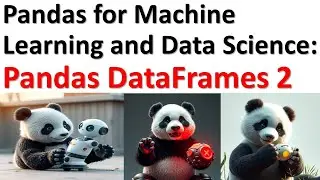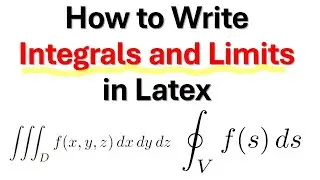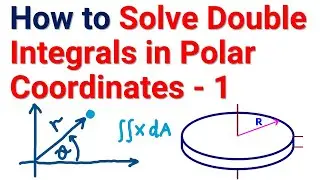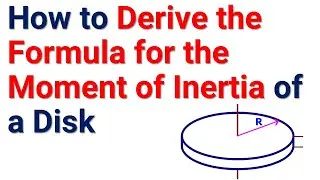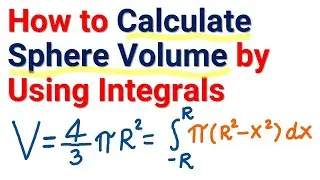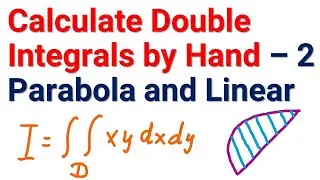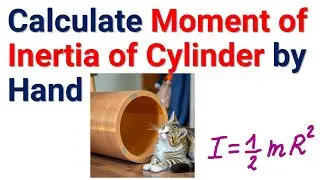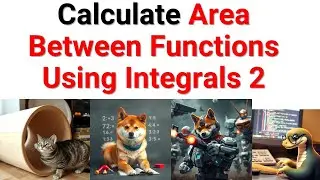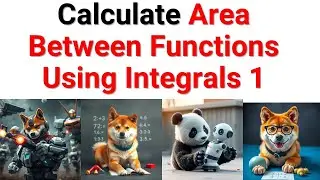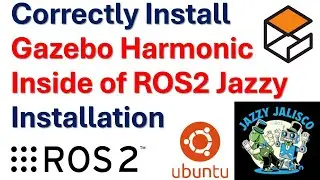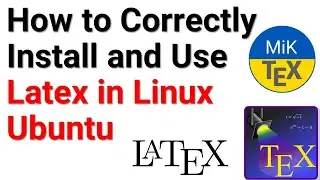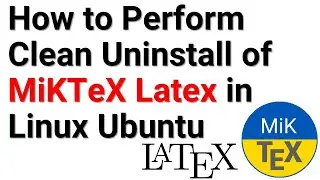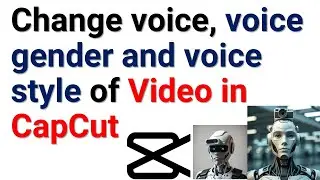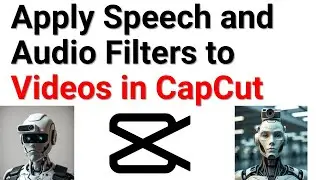Create Array of Objects Along a Path/Curve in Blender - Clear and Concise Tutorial
#blender #animation #computergraphicsvideos #computerscience #computergraphics #robotics #mechatronics #mechanicalengineering #electricalengineering #signalprocessing #cad #fem #maya #industrialautomation #processcontrol #systemidentification #machinelearning #python #optimization #datascience #timeseries #automation #robotics #mechatronics #gnc #nonlinear #mathematics #signalprocessing #processengineering #processautomation
It takes a significant amount of time and energy to create these free video tutorials. You can support my efforts in this way:
Buy me a Coffee: https://www.buymeacoffee.com/Aleksand...
PayPal: https://www.paypal.me/AleksandarHaber
Patreon: https://www.patreon.com/user?u=320801...
You Can also press the Thanks YouTube Dollar button
In this Blender tutorial series, we explain the essential Blender concepts and tasks that you need to know in order to create complex simulations and animations. Our Blender tutorials are specially designed for beginners.
In this particular Blender tutorial, we will learn how to copy an object along a path in Blender. Here is the plan. To illustrate the main idea, first, we will add a simple cylinder object. Then, we will define a spiral-looking path and we will copy this object along this path to create an array of objects that follow the path. Then, we will explain how to split the array such that you can manually change every object in the array.