How To Reset Spotify Password | Recover Spotify Account
Want to recover your Spotify account by resetting the password you forgot, i will guide you in this video to so easy steps.
The steps are:
1) Open any browser and go to the website spotify.com / www.spotify.com
2)Tap on the three horizontal lines on the top right side of the screen.
3)Tap on login
4)On the login page, tap on ‘forgot password’
5)Enter you email/username
6)Check your mail for reset link & tap on that
7)Now, enter new password for your account.
That's all needed to recover your Spotify account by resetting the password.








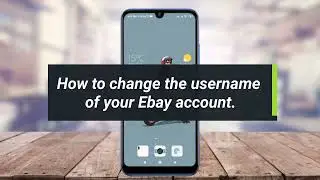





















![How to Schedule Live Video on Instagram ! [EASY TUTORIAL]](https://images.videosashka.com/watch/vxiuqCcEfHM)
