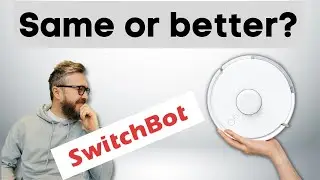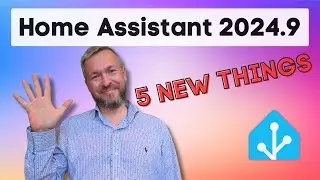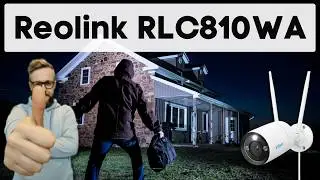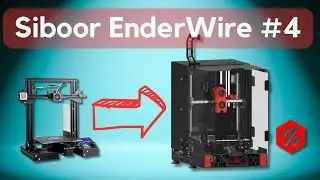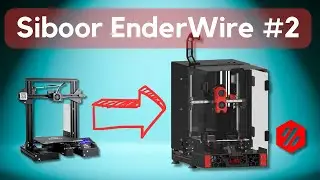ESPHome in Docker for Home Assistant on Synology -
In 7th episode of Home Assistant series we will install ESPHome in Docker on Synology.
ESPHome make programming and controlling Arduino ESP device from Home Assistant very easy
I wish to thank Tecom Trade (http://tecomtrade.hr/), local Synology partner for borrowing me this device to film this series.
Terminal Emulator - PuTTY
--------------------
For connecting via SSH, you will need terminal application, and I use for this Putty. Download link is:
https://www.chiark.greenend.org.uk/~s...
ESPHome site:
--------------------
https://esphome.io/
Command to download ESPHome image:
--------------------
sudo docker run -d --name="esphome" --net=host -p 6052:6052 -p 6123:6123 -e TZ=Europe/Zagreb -v /volume1/docker/home-assistant/esphome:/config esphome/esphome
Thank you for visiting and watching this video. If you have any questions or suggestions, please leave comment below.
Have fun!
BeardedTinker
P.S. If you would like to support me and this channel, you can now join and become member!
https://www.youtube.com/BeardedTinker...
Twitter: @BeardedTinker
Discord: / discord
#HomeAssistant #esphome #synology