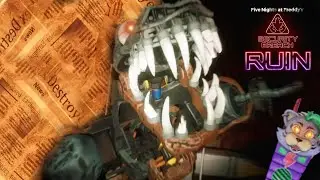How to Make a Realistic/Smooth Roblox Animation (Blender 2.9)(Mixamo)
Hey, Thanks for Watching!
Mixamo:
My Roblox Group:
Subscribe:
Follow me on Roblox:
Join the Discord:
Follow Me on TikTok:
Videos You Might Like:
Free Cottagecore Gfxs -
Halloween Gfx Battle -
Cupcake Speed Gfx -
More Gfx Content:
How to add and HDRI to your Roblox Gfx -
How To make a Roblox Gfx -
How to make a transparent background gfx -
Timestamps:
0:00 - Intro
0:10 - Opening Roblox Studio
0:36 - Exporting Your Avatar
1:21 - Mixamo Website
1:43 - Rigging your Avatar
2:30 - Picking an Animation
3:27 - Download An Animation
3:34 - Moving and Deleting On Blender
3:50 - Importing Your Rig/Avatar
4:28 - Adding textures
5:20 - Adding a Background
5:52 - Adding a Camera
6:56 - Rendering Settings
7:20 - Rendering Animation
7:55 - Putting Your Animation Together
8:53 - Render Final Animation
Sub Count: 441





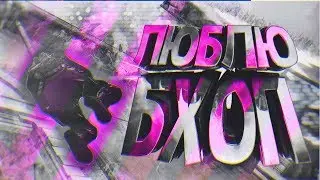

![Реклама Мегафон ЕВРО 2012 [Megafon Euro 2012]](https://images.videosashka.com/watch/dhYEcIiCMqA)