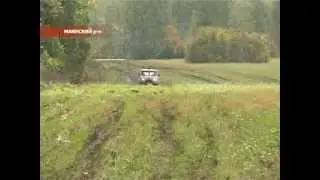How To Warm A Photo In Photoshop (Quick Tutorial)
In this video you're going to learn how to warm a photo in photoshop using a super quick technique that adds a soft warm glow to any photo.
Download my FREE PDF Guide *
An Introduction to Luminosity Masking: https://postprocessingmastery.com/int...
Then I'll show you my favourite technique for adding even more warm hazy light using my Sun Blur technique.
If you want to take your photoshop skills to the next level then Luminosity Masking is by far the one thing you can learn that will give you the biggest improvements. If you're new to luminosity masking and would like to learn, then download my free PDF guide here:
Download my FREE PDF Guide *
An Introduction to Luminosity Masking: https://postprocessingmastery.com/int...
More Photoshop Courses *
https://postprocessingmastery.com/go
Get 1-on-1 Photography Coaching *
https://postprocessingmastery.com/coa...
Download the FREE 6 Stage Workflow Cheat Sheet *
https://postprocessingmastery.com/wor...
#postprocessingmastery #stevesphotoshoptips
Video Originally Published Here: • How To Warm A Photo In Photoshop (Qui...