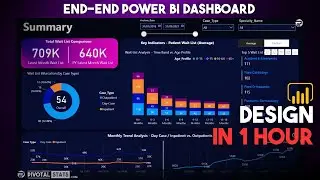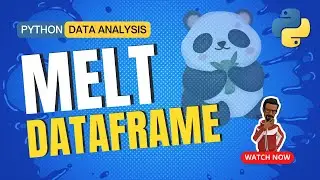Build Logical Columns using CASE statement in SQL | BigQuery
Let's learn how to create a logical column in SQL using CASE statements and also see how we can extract the data in CSV using BigQuery interface
1. What is CASE statement
2. Syntax for CASE statement
3. Using OPERATORS in CASE statement
4. Exporting data from BigQuery
5. Resolving Data Anomaly
Data Used
https://www.kaggle.com/datasets/dansb...
Visit my blog for more content :
www.pivotalstats.com
Affiliate Links --
Best Web Hosting Service :
https://bluehost.sjv.io/k0OkNv
Cool tech used for these videos :
1. Blue Yeti Microphone - https://amzn.to/3CeMv7C
2. LG Ultrawide Curved Monitor - https://amzn.to/3EaHY8v
case statement,bigquery,case statement in sql,bigquery tutorial,sql case statement,google bigquery tutorial,how to use bigquery,how to use a case statement in sql,google bigquery,what is bigquery,case statement sql,sql server case statement,case statement for sql,bigquery spotlight,case statement tutorial,how to use a case statement,sql case statement example,tutorial for case statement,sql in bigquery,variables in bigquery,series: bigquery spotlight








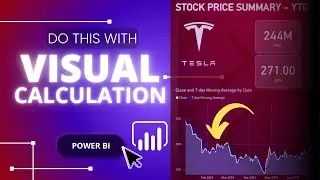



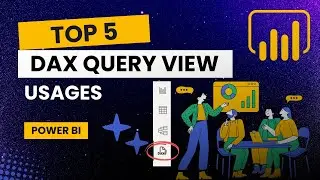



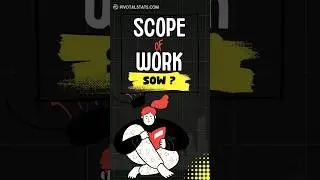

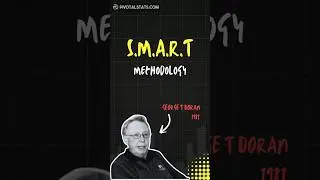

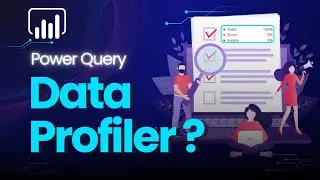
![SQL Bootcamp - Learn SQL in 2 Hours | Beginners | GCP | BigQuery | [Full Course]](https://images.videosashka.com/watch/QDz8be0L2PQ)


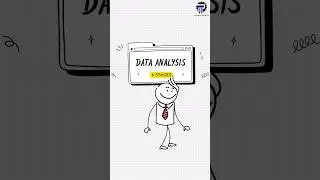


![Power BI DAX Tutorial - Beginner to Advanced [Full Course]](https://images.videosashka.com/watch/4rC9Ow76n0U)