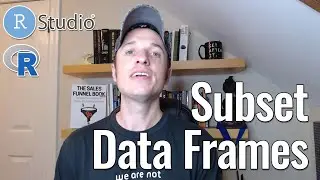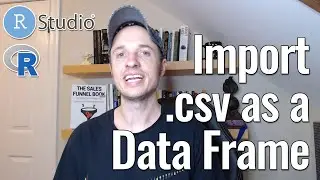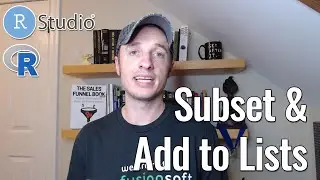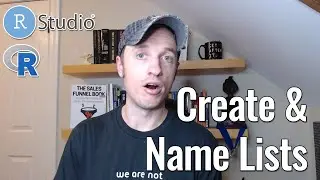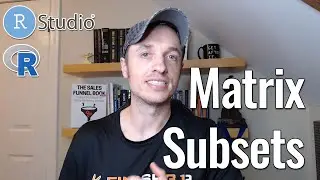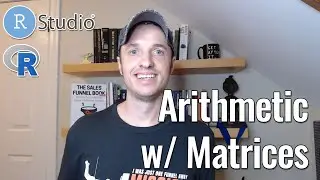How to install Python with Anaconda on Windows 10
Step-by-step tutorial shows you how to easily install Python via Anaconda on Windows 10!
Download Anaconda (Python): https://www.becomingads.com/o/anaconda
Watch Git Bash video: • How to Install Git Bash on Windows 10
Bash Commands:
1) pwd = path to home directory
2) ls = list of files and folders in the directory you're in
3) cd = change directory, ie. cd /Desktop
4) Create .bashrc file with: echo 'export PATH="$PATH:[YOUR_PATH]:[YOUR_PATH]/Scripts"' >> .bashrc (NOTE: replace the >> with two greater than signs... YouTube comments doesn't allow that symbol for some reason)
5) Add alias for Python: echo 'alias python="winpty python.exe"' >> .bashrc (NOTE: replace the >> with two greater than signs)
6) exit() = exit Python mode
Support the Channel:
1) Subscribe:
2) DataCamp:
3) Udacity: