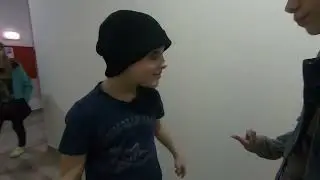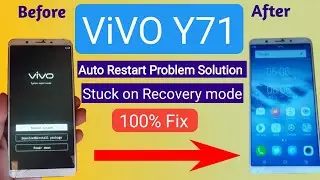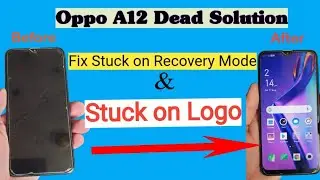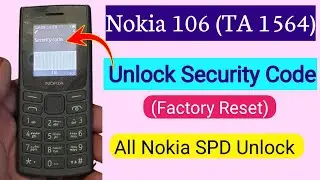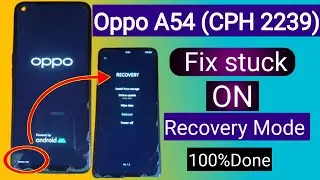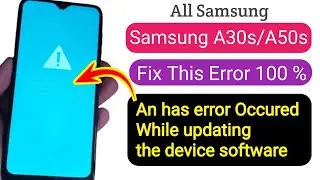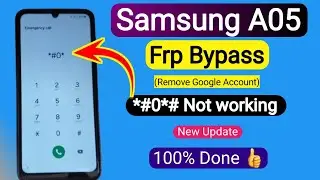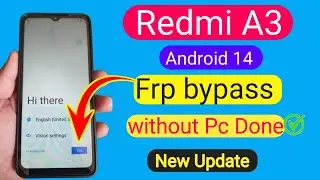Infinix Note 12 (X670) FRP Bypass Android 12 | No PC Required | Quick & Easy Guide 2024
Are you locked out of your Infinix Note 12 (X670) due to Factory Reset Protection (FRP) on Android 12? In this video, we’ll guide you through a simple step-by-step method to bypass the FRP lock without the need for a PC or any extra tools. Perfect for anyone looking for an easy and quick solution! Follow along and get your Infinix Note 12 back up and running in no time.
*Subscribe* for more helpful tech tutorials, and don’t forget to *like, comment, and share* this video if you found it useful!
----------------*Disclaimer *-----------------
This video is for educational purposes only and is not intended to be used for any illegal or unauthorized activities. FRP (Factory Reset Protection) is a security feature designed to protect your personal data, and bypassing it should only be done by the phone's original owner or with the owner's consent.
By watching this video, you agree that you are the legal owner of the device or have permission from the owner to perform the FRP bypass. You also agree to hold harmless the creator of this video and any affiliated parties from any damages or consequences resulting from your actions.
Proceed with caution and at your own risk
Infinix Note 12 (X670) FRP Bypass Android 12 | No PC Required | Quick & Easy Guide 2024
FRP Bypass Infinix Note 12
No PC FRP unlock solution
Android 12 Infinix X670 FRP bypass
Infinix Note 12 FRP Bypass,Infinix X670 FRP Bypass,Android 12 FRP Bypass,Infinix FRP Bypass 2024,FRP Unlock without PC,Bypass Google Account Infinix,Infinix Note 12 Google Lock,Bypass FRP Android 12,Google Account Lock Infinix,
Infinix FRP Tool,No PC FRP Bypass,Infinix Note 12 Android 12,
Step-by-step guide for beginners
#InfinixNote12FRPBYPASS #Android12FRPBYPASS #NoPCFRPBYPASS #InfinixX670Unlock #FRPBypassWithoutPC #TechTips2024 #InfinixFRP