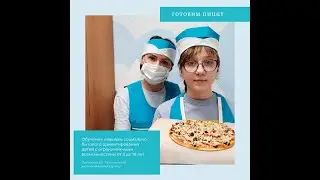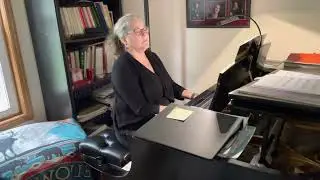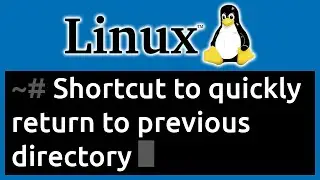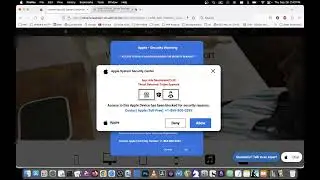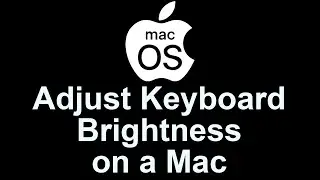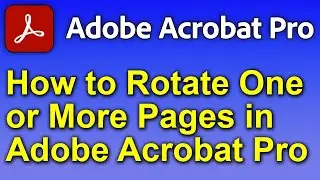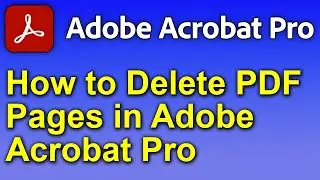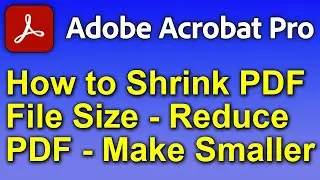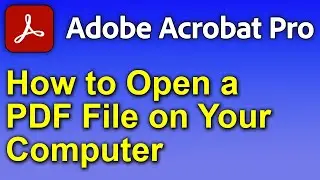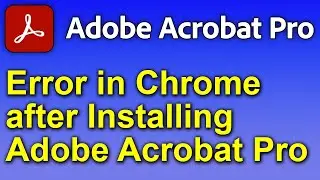Photoshop, View Settings, Actual Pixels, Fit on Screen, Print Size, Zoom In, Zoom Out, Select Area
MORE PhotoShop Tutorials: http://pshop.injusta.click
How To Render Cars In Photoshop Fast And Easy: http://pcars.injusta.click
Photoshop offers a variety of view settings, so that you can more effectively work with your image as a whole, or with one element within it.
Standard view options include:
Actual Pixels,
Fit on Screen,
Print Size,
Zoom In,
Zoom Out
You can also select an area to zoom to, and perform other view customizations.
Most view options have a shortcut key that lets you quickly implement the option without the need to use your mouse. For example, Ctrl++ (Press the Ctrl key, then press the + key) will zoom you in, while Ctrl+- (Press the Ctrl key, then press the - key) will zoom you out.