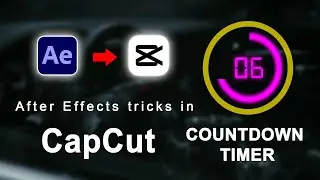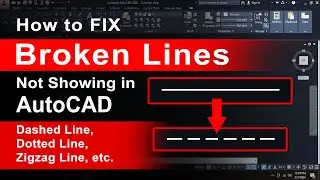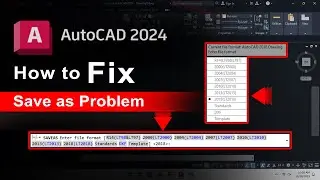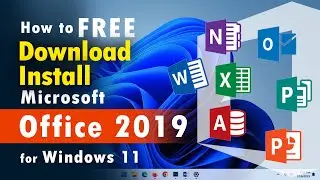Missing Menu Bar in AutoCAD 2024? Fix It in Minutes!
Are you struggling with a missing menu bar in AutoCAD 2024? You're not alone! In this video, we’ll explore the reasons why your menu bar might be hidden and provide you with easy solutions to bring it back. With clear instructions and helpful tips, you'll be back to your projects in no time. Don’t let a missing menu bar slow you down—watch now! #AutoCADHelp #MenuBarFix #CADTutorial
Issue:
After starting up the AutoCAD or during its use, the Toolbar, or Menu Bar has disappeared.
Causes:
There can be multiple causes for this issue:
1.0 - The ribbon is turned off, set to autohide, or undocked.
2.0 - The Menu bar is hidden.
3.0 - AutoCAD workspace has not been selected or has changed.
4.0 - Incomplete or faulty AutoCAD installation.
#autocadtips #autocadtipsandtricks





![CALLIGRAPHY ON IPAD TABLET [Arabic script on an abstract background]](https://images.videosashka.com/watch/Uu6CVlzLGhA)