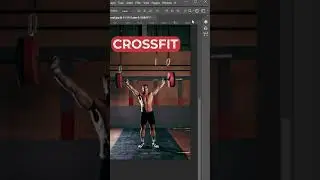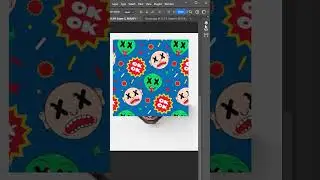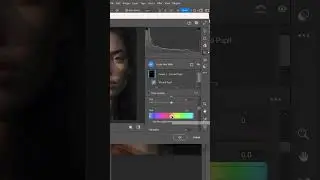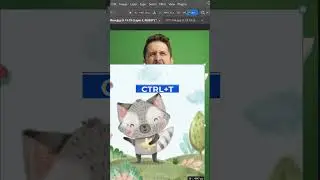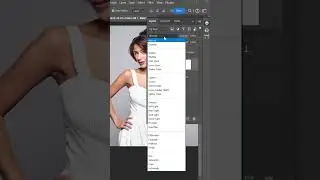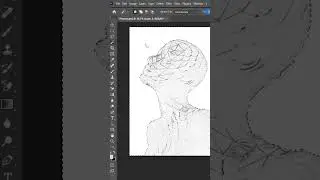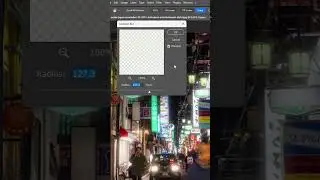How to create ZOOM BLUR EFFECT using Radial Blur // Photoshop Tutorial
A tutorial on how to produce a zoom motion blur effect in Photoshop using the Radial Blur tool. This method works well for images with a lot of leading lines and is a wonderful way to bring the viewer's attention to the image's subject.
If you learned something please leave a LIKE and SUBSCRIBE for more videos.
► SUBSCRIBE For More Photoshop Tutorials: https://www.youtube.com/c/MypstipsPho...
► Check out our Blog: https://mypstips.com
► Get Photoshop here! https://mypstips.com/adobe-creative-c...
________________________________
► Download Images
https://mypstips.com/how-to-create-zo...
-----------------------------------
► More Photoshop Tutorials:
How to Easily Cut Out Glass and Transparent Objects in Photoshop
• How to Easily Cut Out Glass and Trans...
How to Create a Fractal Mirror Effect in Photoshop
• How to Create a Fractal Mirror Effect...
Dramatic Double Exposure in Photoshop - Easy Tutorial
• Dramatic Double Exposure in Photoshop...
Glitch Photo Effect Photoshop Tutorial
• Glitch Photo Effect Photoshop Tutorial
How to Fill Text with an Image in Photoshop
• How to Fill Text with an Image in Pho...
How to Blur Backgrounds - Short Photoshop Tutorial
• How to Blur Backgrounds - Short Photo...
Light Burst Text Effect in Photoshop
• Light Burst Text Effect in Photoshop
How to Create Rain Effect in Photoshop - Quick Photoshop Tutorial
• How to Create Rain Effect in Photosho...
Monochrome Watercolour Painting Tutorial in Photoshop
• Monochrome Watercolour Painting Tutor...
How to Make Underwater Effect in Photoshop - Quick Photoshop Tutorial
• How to Make Underwater Effect in Phot...
How to Create Duotone Effect - Duotone Poster Photoshop
• How to Create Duotone Effect - Duoton...
How to use Blend If in Photoshop - Quick Photoshop Tutorial
• How to use Blend If in Photoshop - Qu...
Heatmap Effect in Photoshop - Quick Photoshop Tutorial
• Heatmap Effect in Photoshop - Quick P...
Halftone Background Effect in Photoshop - Quick Photoshop Tutorial
• Halftone Background Effect in Photosh...
How to Place Logo on Bottle in Photoshop - Quick Photoshop Tutorial
• How to Place Logo on Bottle in Photos...
Polaroid Effect in Photoshop - Quick Photoshop Tutorial
• Polaroid Effect in Photoshop - Quick ...
Smooth Skin Effect Photoshop - Quick Photoshop Tutorial
• Smooth Skin Effect Photoshop - Quick ...
How to Easily Make a Cinematic Color Grading in Photoshop
• How to Easily Make a Cinematic Color ...
How to Wrap Text Around Objects in Photoshop - Photoshop Tutorial
• How to Wrap Text Around Objects in Ph...
How to Create a Dramatic Broken Glass Effect in Photoshop
• How to Create a Dramatic Broken Glass...
How to Create a Realistic Screen Mockup - Quick Photoshop Tutorial
• How to Create a Realistic Screen Mock...
Strawberry Bullet Effect - Easy Photo Manipulation in Photoshop
• Strawberry Bullet Effect - Easy Photo...
Photoshop Dispersion Effect Easy - Photoshop Tutorial
• Photoshop Dispersion Effect Easy - Ph...
How to Place Logo on T-shirt in Photoshop - Quick Photoshop Tutorial
• How to Place Logo on T-shirt in Photo...
Photoshop Light Leaks Tutorial - Quick Photoshop Tutorial
• Photoshop Light Leaks Tutorial - Quic...
Photoshop Hologram Effect - Photoshop Text Effect
• Photoshop Hologram Effect - Photoshop...
How to Make a Moody Green Effect in Photoshop CC - Color Grading
• How to Make a Moody Green Effect in P...
Photoshop Furry Text Tutorial - Quick Photoshop Tutorial
• Photoshop Furry Text Tutorial - Quick...
Photoshop Rainbow Effect - Quick Photoshop Tutorial
• Photoshop Rainbow Effect - Quick Phot...
Halftone Texture Effect in Photoshop - Quick Photoshop Tutorial
• Halftone Texture Effect in Photoshop ...
New Warp Cylinder in Photoshop - Quick Mockup Tutorial
• New Warp Cylinder in Photoshop - Quic...
Grass Text Effect in Photoshop - Quick Photoshop Tutorial
• Grass Text Effect in Photoshop - Quic...
Soccer Fireball Effect in Photoshop - Quick Photoshop Tutorial
• Soccer Fireball Effect in Photoshop -...
Design Nike Brand Banner with Text Stroke Cutout Effect in Photoshop
• Design Nike Brand Banner with Text St...
Orange and Teal Color Grading in Photoshop - Quick Tutorial
• Orange and Teal Color Grading in Phot...
How to Reverse Clone in Photoshop - Quick Photoshop Tutorial
• How to Reverse Clone in Photoshop - Q...
How to Add Light Reflections in Photoshop - Quick Photoshop Tutorial
• How to Add Light Reflections in Photo...
How to Make a Simple Paper Cutout Effect in Photoshop
• How to Make a Simple Paper Cutout Eff...
Place Text Behind an Object in Photoshop - Quick Photoshop Tutorial
• Place Text Behind an Object in Photos...
How to Create a Gold Texture in Adobe Photoshop - Quick Photoshop Tutorial
• How to Create a Gold Texture in Adobe...
How to Make a Shadow Overlapping Text Effect
• How to Make a Shadow Overlapping Text...
-----------------------------------
Love Rain by Thomas Gresen
/ thomasgresen
Creative Commons — Attribution 3.0 Unported
— CC BY 3.0
Free Download / Stream:
https://bit.ly/3zMNvP5
Music promoted by Audio Library
• Love Rain – Thomas Gresen (No Copyrig...
-----------------------------------
► CONNECT WITH US!
Blog: mypstips.com
Instagram: instagram.com/mypstips
Pinterest: pinterest.co.kr/mypstips
Medium: medium.com/@Mypstips