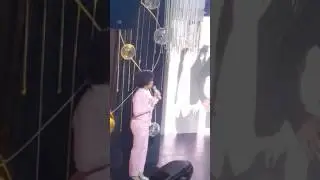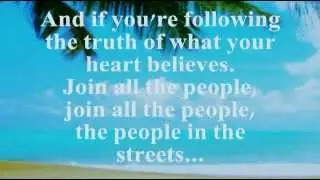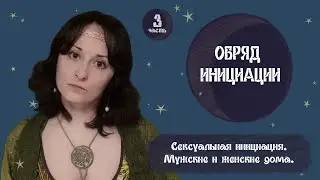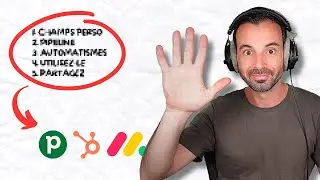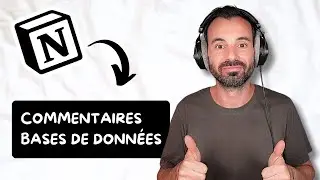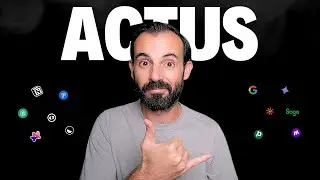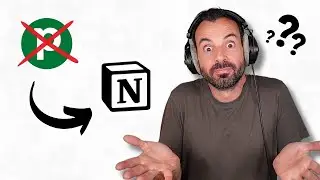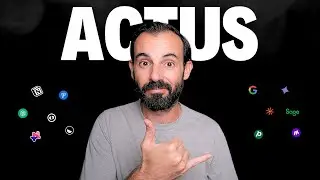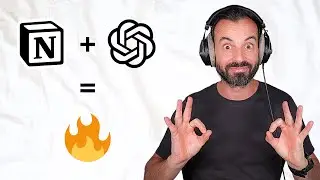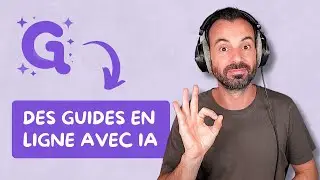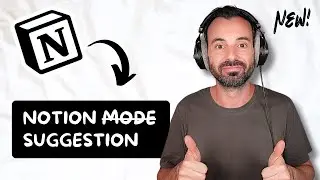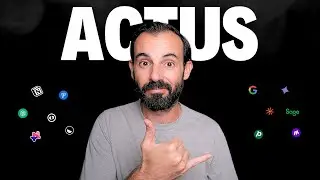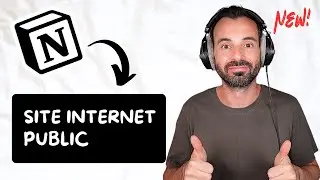Notion Graphiques : Guide complet et cas d'usage
Dans cette vidéo, on fait le point sur la dernière fonctionnalité annoncée par Notion : "Notion Graphiques".
Besoin d'aide sur vos outils : https://batst.co/coaching/
Newsletter : https://news.lememo.co/
═══ LIENS UTILES ═══
Besoin d'aide sur vos outils : https://batst.co/coaching/
Forum d'entraide Discord : https://batst.co/discord/
Séléction des meilleurs logiciels : https://batst.co/stackguide/
Newsletter hebdomadaire : https://batst.co/newsletter/
Envie d'une vidéo en particulier ? https://batst.co/requests/
═══ RÉSEAUX SOCIAUX ═══
Linkedin : / baptistebca
Twitter : / baptistebca
Discord : / discord
Twitch : / lememoco
═══ SETUP VIDEO ═══
Au bureau :
Shure SM58 : https://amzn.to/3KVroMw
Focusrite solo : https://amzn.to/3KVzBQH
Bras micro : https://amzn.to/3xzusuI
Elgato Key Light air : https://amzn.to/4bjnLKX
Sony ZV1 : https://amzn.to/45NKgXp
Elgato CamLink : https://amzn.to/3VxRIkA
Elgato Stream Deck : https://amzn.to/3RHurM9
Elgato fond vert : https://amzn.to/45DCb7J
En Vlog :
DJI Osmo Pocket 3 : https://amzn.to/3VX1huX
DJI Mic 2 : https://amzn.to/3RH5ZKG
═══ CHAPITRES ═══
00:00 Intro
00:28 Exemples de graphiques Notion
02:28 Liaison graphique base de données Notion
03:51 Comment ajouter un graphique sur Notion
05:45 Les différents types de graphique Notion
06:45 Réglages des graphiques : Les axes
08:50 Affichage groupé dans les graphiques Notion
11:16 Personnaliser ses graphiques Notion : Le style
14:00 Filtrer un graphique Notion
15:25 Partager un graphique Notion
#notion