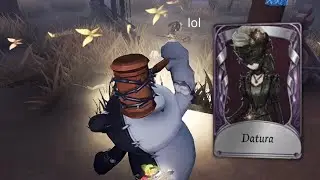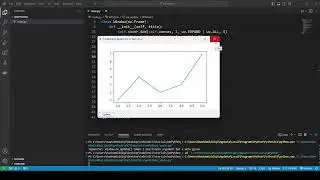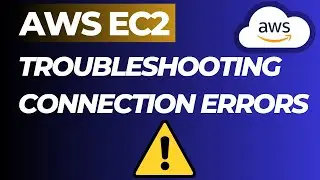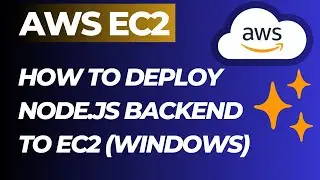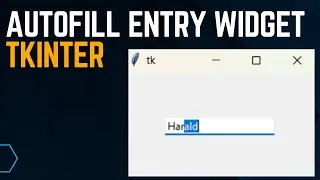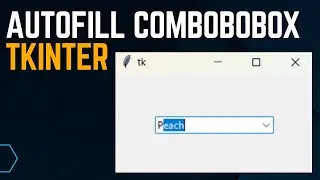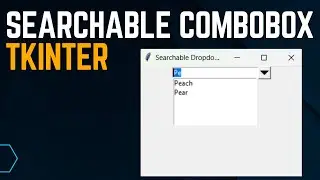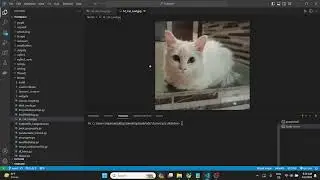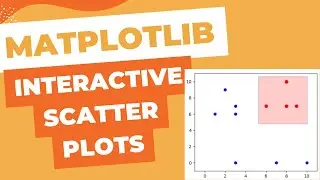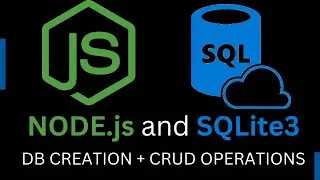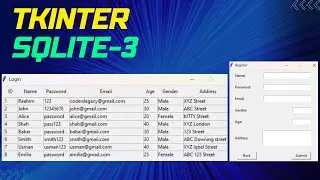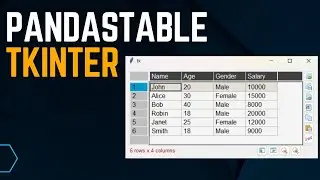wxPython Tutorial 9: ComboBox Widget
The ComboBox widget presents to the user a dropdown list of options, from which the user may select one. An efficient and space-saving way of displaying options.
------------------------ Website Link ------------------------
https://coderslegacy.com/wxpython-tut...
------------ wxPython Series ------------
Tutorial 1: (Making a Window)
• wxPython Series: Tutorial 01 (Making ...
Tutorial 2: (Button Widget)
• wxPython Tutorial 2: Button Widget
Tutorial 3: (StaticText Widget)
• wxPythonTutorial 3: StaticText Widget
Tutorial 4: (TextCtrl Widget)
• wxPython Tutorial 4: TextCtrl Widget ...
Tutorial 5: (StaticLine Widget)
• wxPython Tutorial 5: StaticLine Widget
Tutorial 6: (RadioButton Widget)
• wxPython Tutorial 6: RadioButtons
Tutorial 7: (RadioBox Widget)
• wxPython Tutorial 7: RadioBox Widget
Tutorial 8: (CheckBox Widget)
• wxPython Tutorial 8: CheckBox Widget
Tutorial 9: (ComboBox Widget)
• wxPython Tutorial 9: ComboBox Widget
Tutorial 10: (StatusBar Widget)
• wxPython Tutorial 10: Creating a Stat...
Tutorial 11: (Creating a Menu Bar)
• wxPython Tutorial 11: Creating a Menu...
Tutorial 12: (ToggleButton)
• wxPython Tutorial 12: ToggleButton Wi...
Tutorial 13: (StaticBox)
• wxPython Tutorial 13: StaticBox Widget
Tutorial 14: (Bitmap Button)
• wxPython Tutorial14: Bitmap Button